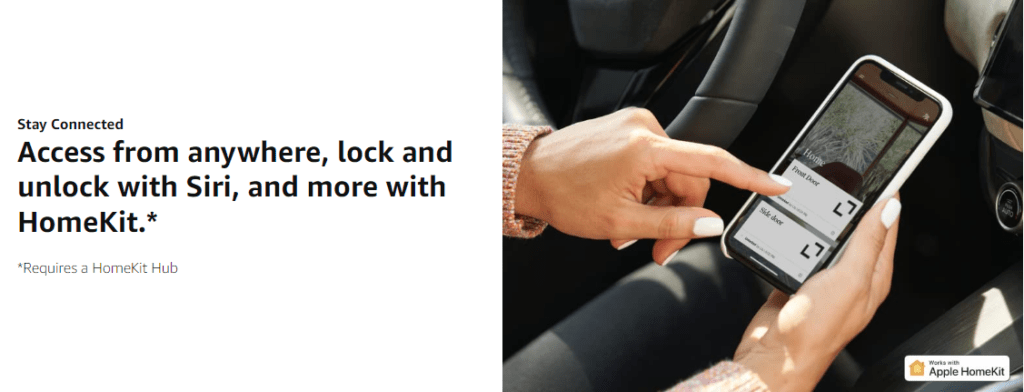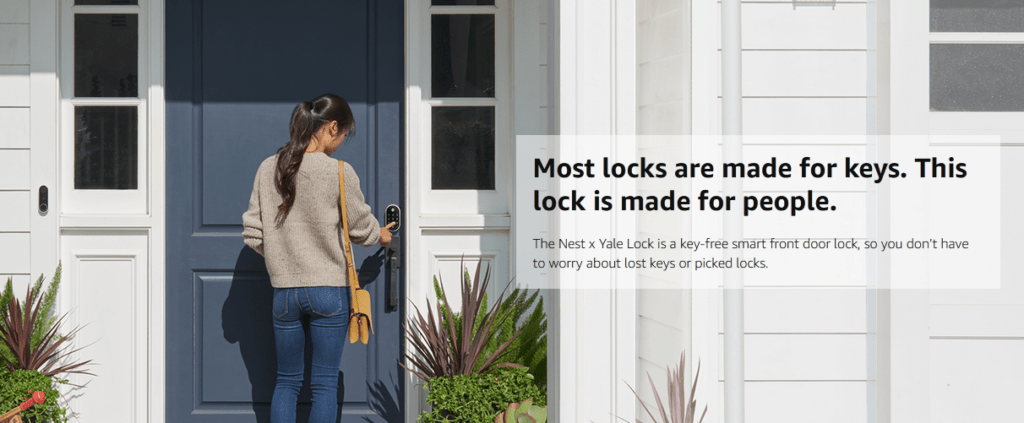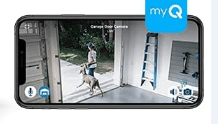For those who do not want others to know that they have a smart lock, the Level Bolt is the ideal choice. If you are searching Level Bolt Smart Lock Review then you are right place. It has an exterior that looks like a conventional lock, so it blends in with the surrounding environment. It is also easy to install and connects to your phone via Bluetooth, meaning you can unlock it without having to use a key.

The Level Bolt is a smart lock that does not require changing the layout of present deadbolts. The smart lock replaces the inner hardware and is controlled remotely through HomeKit.
Design of the Level Bolt
Because the Level Bolt is designed to disappear after installation, it is difficult to comment on its appearance.
There are two main parts to the Level Bolt: A circular, central section that connects to the deadbolt, and the locking bolt that locks your door when you close it. You will never be able to tell that you have a smart lock because the Level Bolt’s components go inside your deadbolt.
Product details
| Brand | Level Home Inc. |
| Special Feature | Level locks are designed to meet ANSI standard strike plate dimensions. See more |
| Lock Type | Deadbolt |
| Item Dimensions LxWxH | 3.31 x 1 x 2.25 inches |
| Material | Stainless Steel |
| Style | Bolt |
Performance of Level Bolt
As expected, the Level Bolt quickly and easily locked and unlocked my door. Upon pressing the button on my phone, the bolt moved smoothly in and out.
With a HomeKit Hub (iPad, Apple TV, or HomePod), the Level Bolt can be controlled remotely, but due to its Bluetooth connection, this range is limited as compared to a lock that uses Wi-Fi, Zigbee, or Z-Wave. The HomePod is located in my attic office, far from my front door, so I had to ensure that my phone was within Bluetooth range of the lock in order to use it.
Features of the Level Bolt Application
On the Level Bolt app’s home screen, you will find a fairly basic interface. A large photograph of a mid-century modern chair dominates the lower third, with a large icon next to the words “Level Lock.” Press and hold the icon to unlock the door.
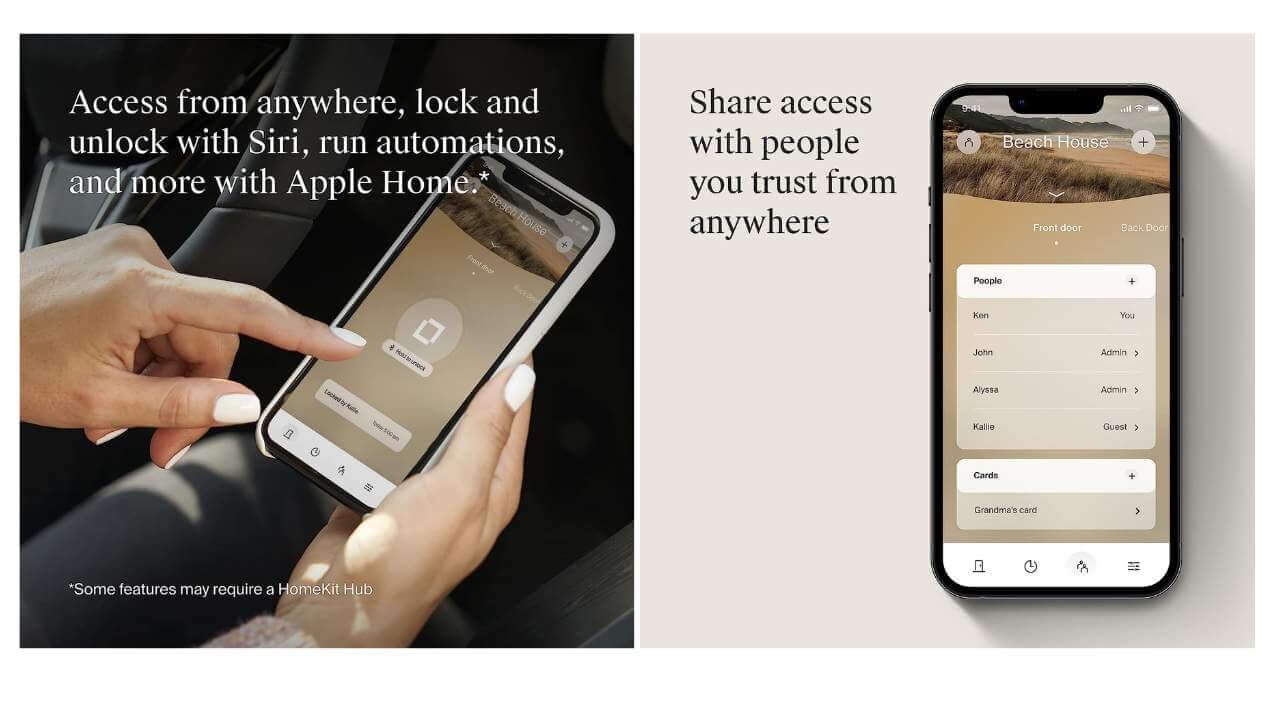
There is almost nothing cooler than this. In contrast, August’s smart lock app features large red and green buttons that are less sleek, but provide better information at a glance regarding the status of your door.
As with other smart locks, you can create guest passes in order to grant access to others temporarily, or add users via their email address or phone number. You can also create recurring passes by adding specific individuals; for instance, you can create a pass to allow your dog walker entry during working hours during the week but not on weekends.
Among its other features, the Level Bolt can automatically re-lock after a period of time (up to 3 minutes); however, the lock cannot detect whether your door is open or closed.
Level Bolt is a smart lock designed for people who don’t want others to know that they have one. In the Level Bolt, all of the smart components are located inside the door. The deadbolt will remain the same; no changes will be visible from the outside.
The Level Bolt adds brain power to the operation, allowing you to lock and unlock the door with your phone or voice assistant, but not with other voice assistants. As you can see in the rest of the Level Bolt review, it is missing a few features that are found in the best smart locks.
Make Your Lock Smart
- Level Bolt is the only way to invisibly transform your existing deadbolt.
- Make your lock smart and maintain the design integrity of your home
Google and Amazon have each created remarkable smart domestic structures, however, I don’t need to have anything to do with either of them. I don’t need them to have my data, and I don’t believe them to admire my security.
Due to the fact that Google and Amazon aren’t smart domestic options for me, that leaves Apple’s Homekit. Homekit is a tremendous platform, however, it’s not as sophisticated as Google Home and Amazon Alexa.
Compatible with Apple HomeKit
Google and Amazon also have Apple beat on the wide variety of merchandise available for their platforms. In spite of Homekit’s deficit in sophistication and available products, I’ve chosen to attend it out for the proper Homekit-enabled products.
Installation of Level Bolt
- If you understand the way to install a deadbolt, then you definitely realize the way to install a level bolt. First, you get rid of the outer plates, and you then put off the internal locking mechanism. Subsequently, you insert the extent bolt hardware after which reattach the outer plates. It’s that easy!
- In case you set up it effectively, you should be able to use the deadbolt as you did earlier. To make the magic manifest, you need to install the battery. Level Bolt makes adding and changing Once you insert the battery, set up and open the level home app and follow the setup instructions.
- There’s a very good hazard the lock will want a firmware replacement like mine did. The app will automatically update it for you, and it only takes about 1-2 mins.
- Once you insert the battery, set up and open the level home app and follow the setup instructions. There’s a very good hazard the lock will want a firmware replacement like mine did. The app will automatically update it for you, and it only takes about 1-2 mins. the battery is tremendously smooth. Lock the bolt to increase it from the door and unscrew the give-up cap.
Using Level Bolt with HomeKit and Siri
The Level Bolt may be controlled and managed with the use of the extent domestic app, however the motive of having a Homekit well-matched smart lock is to use it with Apple’s Home app, so I’m most effectively going to study the usage of that.
Virtual Lock Switch
The Level Bolt digital switches are to be had on the main display inside the domestic app. Unlocking and locking are as easy as tapping the lock button.
Since the Level Bolt works with Homekit, it is able to also be controlled via Siri. For instance, I’m able to liberate my again door by telling Siri, “Good day Siri, unlock the again door.”
Level Bolt Automating
Remote controlling deadbolts is fine, but using Homekit automation with them is even the finest. In case you take benefit of location tracking, you may automatically have the deadbolt lock while you leave. You could also have them unlock whilst you arrive after which car-lock quickly after that. The automation that I take advantage of is time-based.
Once in a while, we forget about locking the front or again door at night. The extent bolt, coupled with automation, fixes that. I set an automation that locks the back and front doors at a particular time of the night if they aren’t already locked, and to this point, it’s labored flawlessly.
Notifications
When you upload level bolt to the home app, it activates notifications by way of default. It’ll let you know whenever one of your locks is unlocked or locked. That includes whilst human beings manually locking it. It can get disturbing quickly, specifically when you percentage the home app along with your family, and it notifies them all.
Fortuitously, the home app gives the ability most effective to inform you at some point of positive times. For instance, you can set it to only notify you all through the hours you generally sleep. In that manner, you can be notified if someone has compromised the lock, or if certainly one of your youngsters is attempting to sneak out of the residence.
Should You Buy a Level Bolt?
In case you are devoted to the Homekit platform like I’m, and also you’ve been expecting the perfect smart lock, the level bolt is set as exactly as it receives. I’m giving it a four. Five out of 5 due to the fact the construct satisfaction is excessive, it’s easy to put in and keep, I am getting to preserve my current hardware, and it does the whole thing I want it to do with the home app.
The handiest downside to the level bolt is the charge. It retails for $199, but I nonetheless suppose it’s well really worth it. In particular the peace of mind, it brings me at night time while it routinely locks my doors.
Author Verdict
A smart lock is one of the most popular smart home devices, as it adds an additional layer of convenience and security to your home. However, not everyone is interested in having a high-tech gadget mounted to their door.
In addition, the Level Bolt disappears from sight once it is installed, maintaining both the interior and exterior aesthetics of your door. Syncing with Apple HomeKit is seamless and it works well.
In spite of this, there are a few things that differentiate the Level Bolt from the best of the best smart locks, such as the August Wi-Fi Smart Lock. In spite of the fact that the Level Bolt is capable of automatically locking itself once you have left, it cannot tell if your door has been left open. While we appreciate that the device now works with Alexa, we wish it did not require a bridge to connect to the Internet.
However, these two points aside, we found that the Level Lock was a capable smart lock based on our testing. Alexa and HomeKit users who want to secure their homes with a concealable smart lock will find Level Bolt appealing.
Read more: Top 5 Best Schlage Smart Lock For Airbnb in 2023
FAQS
1. What is Level Bolt?
Level Bolt is a smart lock that connects to your smartphone. It allows you to unlock your door by using your phone, so you don’t have to carry a key with you. You can also set a time for your door to open and close.
2. How does it work?
The Bolt has three buttons: one for turning the key, one for unlocking the door, and one for locking the door. These buttons can be accessed either with your phone or a keypad mounted on the door itself. The Bolt is not an entirely new product. Some of its components were originally developed for car keys. It has been around for years but was not widely used until recently. It’s an easy-to-use, affordable option that can save you time and effort.
3. Is the Level bolt strong?
A level lock is a simple and effective way to secure your property against theft. With this, you can easily lock your house, your car, or your office and protect your possessions. For this to work, you need two things.
First, you need a Level Lock and Second, you need to install the Level Lock app on your smartphone. These two things are easy to do. There are several reasons why you should use a level lock for securing your property.
4. How much does Level Bolt cost?
Level Bolt is available on Amazon for $ 173.
4. What is the best thing about Level Bolt?
The best thing about Level Bolt is that you don’t have to carry a key with you. It is a keyless entry lock.
6. What’s the worst thing about Level Bolt?
The worst thing about Level Bolt is that you have to pay a monthly fee to use the service.
7. Is it true that Level Bolt uses Wi-Fi?
Yes, Level Bolt uses Wi-Fi technology to connect to your smartphone.
Many people are already used to using their smartphones to open doors. This is becoming more common with Level locks. With the release of Level Lock – Touch Edition, you can now use a Level Lock to unlock your door.
There are two ways that you can use Level Lock – Touch Edition. First, you can use your finger to unlock the door. Second, you can use the device’s touch screen to unlock the door. Level Lock – Touch Edition uses your smartphone’s NFC technology to communicate with your Level lock.
8. How does Level Bolt compare to other smart locks?
Level Bolt is similar to Schlage, Kwikset, and Yale.
9. How long does Level Bolt last?
Level Bolt will last for 10 years.
Read More—>