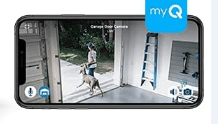Looking for an easy-to-use, secure, and convenient way to lock your home? Look no further than the Kwikset Powerbolt 907 Keyless Entry Deadbolt.
With its backlit exterior keypad and one-touch locking motorized deadbolt, this lock provides keyless entry to your home, with the added peace of mind of SmartKey Security technology. Plus, the auto-locking safety feature ensures that your home is always secure, even when you’re in a hurry.

Installation is a breeze, with easy programming and the ability to set up six unique custom user codes for anytime access. And with a lifetime mechanical and finish warranty, you can trust that this lock will keep your home secure for years to come.
Bottom Line
If you’re looking for a reliable and easy-to-use keyless entry deadbolt, the Kwikset Powerbolt 907 is an excellent choice. With its SmartKey Security technology, auto-locking safety feature, and easy installation and programming, you can rest assured that your home is secure. So why wait?
Table of Contents
ToggleKwikset Powerbolt 907 Keyless Entry Deadbolt Overview
We recently got our hands on the Kwikset Powerbolt 907 Keyless Entry Deadbolt and we were impressed with its features. This electronic deadbolt comes with a 6-button keypad and auto-locking feature, making it a secure and convenient choice for homeowners. The backlit exterior keypad provides increased visibility at night, and the motorized deadbolt is fast and quiet.

Programming the Powerbolt is easy with its 6 programmable unique custom user codes, and it also includes 2 physical keys to manually lock and unlock. Installation is a breeze and can be done by yourself with just a screwdriver. It fits doors between 1-3/8″ and 1-3/4″ thick, and the 4 AA batteries last for 12 months or longer.
The Venetian Bronze finish is hand-rubbed to reveal unique bronze highlights, providing a rich and warm complement to the product’s style. The Powerbolt also features SmartKey Security technology, which protects against advanced break-in techniques and allows you to re-key your lock yourself in seconds.
Overall, the Kwikset Powerbolt 907 Keyless Entry Deadbolt is a great choice for those looking for a secure and convenient keyless entry option for their home.
Smart Security Features
At Kwikset, we think people shouldn’t have to settle when it comes to home security.
- ANSI/BHMA Grade 3 certified
- Traditional keyway with SmartKey
- Bump-proof & pick resistant
- The alarm sounds after 5 consecutive incorrect codes are entered, and the keypad is deactivated for 45 seconds
Kwikset Powerbolt 2 is designed to improve user experience. The 5 numeric keys make it easier to enter codes using your keyless entry door latches.
SmartKey Security™
The best part of the review is that it features a Smart key feature which helps to get back a broken key and to rekey the lock again, it might seem like just a redesign, but actually, it is a great feature that helps a lot to save money and will make your access code more secure.
Developed by Kwikset, SmartKey SecurityTM is a new technology that protects your home. You can take security to a whole new level with this pick-resistant and bump-proof door lock. If you have a lock that needs to be picked or bumped (bump key), you won’t have to concern yourself with lock picking.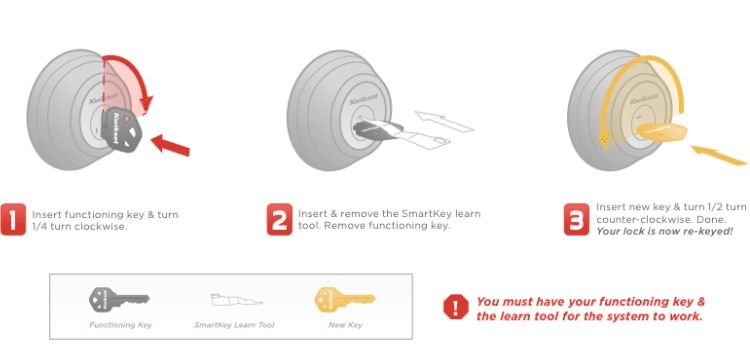
The Kwikset Powerbolt 2 keyless entry locking system works great, and I have been using this model for a few months now.
Pros:
- Easy to install lock
- Metal and heavy-duty design
- One-time access codes
- Auto lock
- Backlit button
- The key can be used if the battery drains
- Battery drain warning alert
- Battery long life
- Bump Key protection
- Six user memory
- Easy to programable
- Very Easy to change batteries
Cons:
- No Bluetooth, No Wi-Fi, or Z-Wave connections
- No remote control capability
I own Kwikset Powerbolt , and I love it. As a user using entryway locks, I often get frustrated when people forget to close the door after themselves. It was frustrating because you had to get home from work, go back and forth, and wait for them to open the door for you.
And that kind of stuff happens more often than not. That is until I discovered Kwikset Powerbolt 2. The 6-button keypad stores up to 6 unique user codes for friends, family, or your dog walker. You can then set one or more codes and avoid these problems by giving them access to your property only when it suits you.
Kwikset Powerbolt 2 Auto Lock
This Kwikset Powerbolt 2 auto lock touch-to-open deadbolt features a sophisticated design that blends your home’s decor. The customizable one-touch locking function and automatic door locking after 30 seconds provide peace of mind, while SmartKey rekeying makes it easy to rekey your lock yourself in seconds.
An audible beep tone confirms locking, and the intelligent power management system helps extend battery life by preventing keypad activation during periods of inactivity.

Battery Life of Kwikset Powerbolt 2
Due to the lack of smart capabilities, the Kwikset Powerbolt 2 is guaranteed to last longer than smart locks. In order to use this lock, four AA alkaline batteries are required. From our experience, we recommend that you purchase Duracell batteries for the longest battery life.
The battery life may vary significantly based on factors such as the weather, the frequency of usage, the condition of the door, the battery quality, etc. The average of these factors indicates that 5-7 times a day of usage can be expected to last for six months. Depending on the conditions, it may last up to ten months or more.
The Powerbolt lock is equipped with a low battery indicator. An indicator light will flash red and a warning tone will be heard when your battery is low. By changing your batteries during this time frame, you will be able to prevent complete battery drain. You will only see a red light flashing ten times if you muffle the warning tones. It is still possible to unlock the door using your existing key in the event of a battery drain.
It is very easy to change the batteries. The battery tray is located inside the interior unit, just remove the cover to reveal it. It is possible to replace them directly. The entire process should take no more than one minute.
Kwikset Powerbolt 2: Why We’re Buying It
If you have hesitations about buying this lock, let me assure you that it is the best choice you can make for the following reasons:
- Kwikset Powerbolt 2 auto lock is a smart lock that can be installed on any standard door. It has an easy installation with no need for any additional hardware or wiring.
- Keyless entry convenience with the 6-button keypad that stores up to 6 unique user codes for friends, family, or your dog walker.
- Customized automatic door locking after 30 seconds of peace of mind and keypad stays lit for 5 seconds after inactivity for increased visibility at night.
- SmartKey security, which protects against advanced break-in techniques and allows you to rekey your lock yourself in seconds.
- ANSI/BHMA grade 3 certified.
- Includes latch with adjustable backset 2-3/8″ to 2-3/4″ to fit all standard door preparations and requires 4 AA batteries, not included.
- Comes with a lifetime mechanical and finish warranty and a 1-year electronics warranty.
Kwikset Works with Amazon Alexa, Google Home
The Kwikset Powerbolt 2 auto lock works with the Home Connect App to allow you to check and control your front door from anywhere. The lock has a speaker built-in so you can hear alerts as they happen. You can set up one-touch locking, and push notifications, integrate with Amazon Alexa and Google Home, and control your connected locks with Alexa (when using the Harmony skill).
Kwikset’s Powerbolt 2 Deadbolt with Keyless entry
Kwikset’s Powerbolt 2 Deadbolt with Keyless Entry redefines the entry experience by combining keyless convenience with a bold design that defines your home. Up to six users can be programmed in seconds, so when you and your dog walker come home, all you have to do is press the code buttons on your fob, and the door will automatically unlock.
Built-in SmartKey technology means you can rekey your lock yourself in seconds. Plus, it features interactive alerts that inform you when there’s movement or activity throughout your home, so you know instantly if someone suspicious is nearby.
The Installation Process of Kwikset Powerbolt 2
Prior to installation, please ensure that your door meets the following specifications:
-
There are two types of doors, 1-3/8″ and 1-3/4″ (35 mm and 44 mm), depending on your preference
-
There are two different widths of backset, either 2-3/8 inches or 2-3/4 inches
-
There is either a 1-1/2 inch wide hole in the door or a 2-1/8 inch wide hole in the door
-
A 1-inch hole has been cut into the edge of the door
You cannot use Powerbolt 2 on a door that does not meet the specifications above, or you will have to do some drilling if your door does not have these specs. There are only two tools that are required in order to complete the installation: a ruler and a Phillips Head Screwdriver.
The type of door you have and the condition it is in may also require the use of a hammer, pliers, as well as a wooden block, but most likely you will not require these items.
Technical Details Chart
| Item Weight | 3.03 pounds |
|---|---|
| Product Dimensions | 9.7 x 4.2 x 4 inches |
| Voltage | 1.5 volts |
| Batteries | 4 AA batteries are required. ( not included) |
| Material | Metal |
| Installation Method | Retrofit deadbolt lock |
| Included Components | Exterior Assembly, Interior Assembly, Latch, Strike, Keys (2), SmartKey Tool, Batteries (4), Adapter Ring, Mounting Plate, Installation Hardware, Installation Guide |
| Batteries Included? | No |
| Batteries Required? | Yes |
| Battery Cell Type | Alkaline |
| Warranty Description | Lifetime mechanical and 1-year electronics warranty |
Comparing Kwikset Powerbolt 2 with Competitors
To truly appreciate the value of Kwikset Powerbolt 2, let’s compare it with a couple of its competitors in the smart lock arena.
- August Smart Lock Pro: While the August Smart Lock Pro offers a similar range of features, it falls short in terms of battery efficiency and ease of installation when compared to the Kwikset Powerbolt 2.
- Schlage Encode Smart WiFi Deadbolt: Although the Schlage Encode boasts WiFi connectivity, the Kwikset Powerbolt 2 takes the lead with its enhanced security measures and stylish design.
Final Words
We are sure that you will love your Kwikset 2nd gen smart key deadbolt. It also has very easy installation and comes with complete hardware and tools. The replacement of the battery is very easy, and you can do it by yourself because there is no need to be replaced by a professional. Best of all, it has a lifetime mechanical warranty. We are sure you will enjoy this product as much as we did.