Smart home security has become a top priority for homeowners and renters alike. With the rise of smart technology, keeping an eye on your property from anywhere in the world is easier. But what about those pesky subscription fees for many security camera systems? Don’t worry. We’ve got you covered!

This blog post will explore the best security cameras without a subscription. That’s right – no monthly fees or hidden costs are necessary. So please sit back, relax, and let us guide you through affordable and hassle-free home surveillance options!
Related: 5 Best Indoor Security Cameras Without WiFi
Table of Contents
Toggle11 Best Home Security Cameras
Certainly! Here are the 11 best home security cameras, each offering unique features and capabilities to enhance your home’s safety:
1. Nest Doorbell (battery) (The Overall Best Security Camera No Subscription)
Store 3 hours of video without a subscription

One of the best deals for a video doorbell is if you don’t want to pay a subscription. Video doorbells can use a lot of video storage space if they are triggered frequently by people passing by.
Not only does the Nest Doorbell have artificial intelligence to dismiss cars and recognize packages, but it also has a three-hour video history stored in the cloud, giving you time to act if there is trouble.
The battery model for this list is easy to place and set up, and a charge lasts for three months. If you prefer not to use batteries, you can get a wired version of the cam. The Nest Aware subscription will provide more storage options if you need more security.
Pros
- Gorgeous minimalist design
- Intelligent alerts
- It doesn’t require a subscription for video history
- Useful quick responses
Cons
- Fine video details are on the soft side
- Inconsistent capture rates
2. Reolink Go Plus with Solar Panel
No Subscription for the Data plan

Reolink Go Plus is the best wireless outdoor security camera with no subscription.

Reolink is a brand that offers online cloud storage without needing a subscription. Night vision to 33 feet and 2K resolution plus person and vehicle detection, along with two-way audio options, are what this 4G cam has to offer.
The real value is in the location storage options and seven days of free cloud storage that doesn’t require a subscription plan. This model includes a solar panel, which is excellent at keeping the battery charged when placed correctly and gives you more options for placement.

You will need a data plan through a compatible carrier to use this camera. The advantage of this option is that you don’t have to worry about getting too far away from the internet, and it’s more resistant to the internet going down.
Pros
- 7-day cloud video storage for free
- Solar power to charge the battery automatically
- 2K resolution
Cons
- Requires a data plan to use
3. Wyze Cam v3 (Best Features with No Subscription)
Store video on an SD card

Wyze has become one of the best brands for affordable security products, and the extra-affordable Cam v3 is no exception. Despite the camera’s small size, it still has an SD card slot for local storage, so you don’t need the Cam Plus plan to record video.
Pros
- Great battery life
- Very affordable
- Wired video camera with an IP65 rating
- Works both indoors and outdoors
- More detail with color night vision
- Tons of security controls
- IFTTT certified connection
Cons
- Integrated power cord

This model is made for indoor or outdoor use and can be mounted without fear of weather conditions. It has essential features such as night vision and two-way audio, but you will probably want an outdoor power adapter.

4. Lorex (Highest Quality No-Subscription Security Cameras)

The Lorex 4K HD 8 Channel Security System with 1TB DVR and 4 Ultra HD 4K Outdoor Bullet White Cameras, Smart IR 135ft Night Vision, Lorex Cloud is an affordable security system perfect for protecting a single-family home or a large commercial property.
Lorex security system includes eight high-definition cameras that can be placed in any room of your home or business. Each camera has its own lens, which allows you to zoom in on specific areas of your property.
The Lorex 4K HD 8 Channel Security System also comes with a 1 TB hard drive that stores the footage captured by each camera and a Wi-Fi network that connects all the cameras to the cloud, so you can easily view the footage on your smartphone, tablet, or computer.

Pros
- Smooth App Experience
- No Contracts or Monthly Fees
- Up to 1 Terabyte of Internal Storage
- HD Video Quality (4K in Some Models)
- Long-Range Color Night Vision
- Lots of Equipment and Bundling Options
Cons
- No Professional Monitoring Options
- Limited Customer Service Hours
Learn more –> Lorex Smart WiFi Security Camera Review
5. Zmodo (Most Affordable No-Subscription Security Cameras)

Zmodo is the No 1 selling outdoor wireless camera system in America. We’ve been making high-quality HD security cameras for the past 3 years and have become the most trusted name in outdoor wireless security systems.
The newest camera, the Zmodo Outdoor Wireless 1080p Full HD Home Security Camera System, is today’s best outdoor wireless camera system.

It’s the only 1080p HD camera with Alexa and Google Assistant. The Zmodo Outdoor Wireless 1080p Full HD Home Security Camera System works with Amazon Echo and Google Home.
Pros
- Low-Cost Cameras
- Simple, Discreet Design
- No Paid Subscription Required
- Clear 1080p Video Quality
- Numerous Indoor Camera Options
- Works with Alexa and Google Assistant
- 30-day Money-Back Guarantee
- 1-year Warranty
Cons
6. EufyCam 2C (Indoor pet camera without a subscription)
16GB of internal storage for capturing footage (No Monthly Fee)

Pros
- No Monthly Fee
- Hub with built-in local storage
- Wired video camera with an IP65 rating
- Two cams
- Great battery life
Cons
- Hub-based systems take up extra room
- The app is so-so or less intuitive.
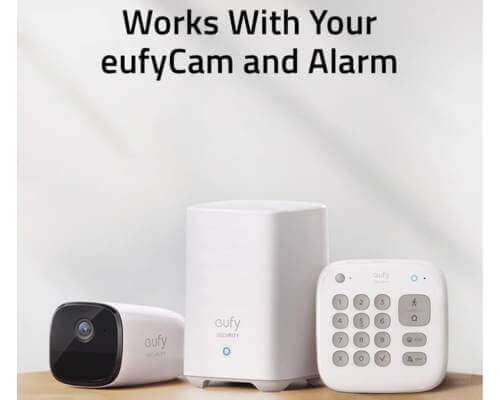
While local storage can be more difficult to manage sometimes, this Eufy security system is the best Indoor pet camera without a subscription camera and was designed with it in mind. Those who prefer to skip online video storage altogether will love the results.
The system works thanks to the hub, which provides 16GB of internal storage without buying an additional card. Eufy says that’s about three months of storage, depending on how often the cams are triggered.

Speaking of the cams, you get two that are ready for outdoor use and equipped with night vision, two-way audio, and built-in spotlights that can be triggered by motion. The video is stored using AES-128 data encryption, so it won’t be easy for anyone to intercept.
Read more–> Which Eufy Camera is Best?
7. Defender PhoenixM2 (Best Security Camera No Subscription)
32GB SD card and no internet connectivity required
 Pros
Pros
1.No internet required
2. A two-camera system with an LCD monitoring screen
3. Includes SD card
Cons
- Requires personal monitoring of a display

If you want to go off the grid, this camera doesn’t need a data or Wi-Fi connection and doesn’t use the internet at all. Instead, it sends data straight to the included 7-inch monitor. Night vision and two-way audio are included with the camera.
The system comes with two cameras that you can install, as well as a 32GB card that you can use to save the video you are watching. These cameras are wired, so they must be connected to a power source.
8. SimpliSafe – Best Equipment (Best Security Camera No Subscription)
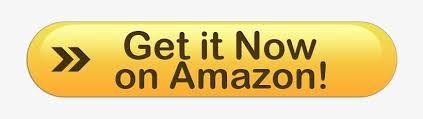
Pros
- Affordable
- Remote control
- DIY installation
- Renter-friendly
Cons
- No mobile alerts without paid plans
- No person detection on indoor cameras
- Can’t download videos to your phone without a paid plan
- Kit required for an outdoor camera
If you don’t have monthly fees or professional monitoring, you’ll need a reliable security system of quality components. That is precisely what SimpliSafe provides. Because SimpliSafe makes its hardware, it is one of the best home security systems on the market.
In our experience, installing the system is so easy that you can have it up and running in minutes. The quality of the hardware is evident: they are robust and durable. We have had ours for many years, and there have been no signs that it has fallen apart.
9. Abode Cam 2 (Best for Home Automation)
 Pros
Pros
- Compatibility with Apple HomeKit
- DIY or professional monitoring
- Compatibility with Nest cameras, Phillips Hue lightbulbs, Ecobee thermostats, Schlage locks, Bose sound
- systems, and other IoT devices
- DIY installation
Cons
- Only a few camera models
- Low-rated apps
- Poor customer support
- Person detection is not available on all cameras
A top choice for no-contract, no-monthly-fee home security is Abode because of the system’s capabilities right out of the box. A simple abode security package called the Smart Security Kit cost us about 180 dollars. Environmental monitoring, home automation, and voice commands were built on top of the basic setup.
We had a lot of flexibility in the components of the smart home. There are many smart device companies with which Abode works. You can learn more about the company in our review of Nest cameras.
We had the option to add three or seven days of cloud storage for just 60 cents or $2.40, or we could have added three or seven days of on-demand monitoring for just $1.98 or $4.62.
10. Ring Alarm Security Kit (Best Security Camera and Alexa Compatibility)
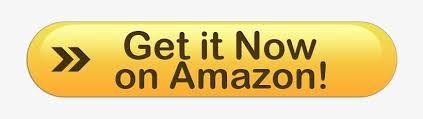
Given Ring’s history, it’s no surprise that you can buy five versions of Ring doorbell cameras. Ring also makes low-cost Ring Alarm security systems, which include control panels, standard Ring security cameras, smart lights, smoke alarms, and listeners. We bought a five-piece kit for $200.
We could have built our system initially, choosing only the needed components. That kind of flexibility is something we enjoy.
Pros
- It connects neighbors, police, and security personnel
- It allows users to post video clips and information
Alerts to desktop and phone - Smart integrations with Google Assistant, Alexa, Schlage, Yale, Chamberlain, Leviton, and more.
- More options for cameras and video doorbells
Cons
- Hardwired doorbells that require advanced installation skills
- History of security breaches and hackings
- No local storage
- No silent arming/disarming feature
11. Arlo – Best Security Camera System with Free Cloud Storage

1. Methodology
Various high-quality video baby monitors, indoor cameras, and weatherproof cameras are available from the Arlo security camera system.
It is one of the top choices for home security cameras. Since many of its cameras come with motion detection, we didn’t have to purchase a lot of extra components.
2. Free Recording
We put together a security system with a hub and cameras to cover all our needs. Arlo offers free cloud storage for select models, which differs from most competitors.
You can use the cloud storage as evidence in case of a break-in by getting rolling seven-day cloud storage for motion events. A security system is in the works, but we don’t know if the system comes with a no-monthly fee option.
3. Storage Options
Finally, we consider whether the systems feature any storage options. Some, like Apple, have very few services to pay for. Most portable routers have a hard drive or microSD card for storing files locally.
Pros
- Fantastic and clear daytime video footage
- Security Siren
- Wide selection of Arlo cameras
- Low-cost Arlo doorbell cameras
- Geofencing capability
- Easy installation
Cons
- No door sensors
- Doesn’t possess artificial intelligence
- No Apple HomeKit support
- It needs recharging so often
Final Words
Finding a home security system that does not charge monthly fees is difficult. We tested the cream of the crop and found it was good. We are always willing to do more research to save a little money.
Best Home Security Cameras Without a Subscription that stores video locally can help you avoid monthly fees and boost privacy.
Types of security cameras with no subscription
Security cameras have become a popular choice for homeowners looking to enhance the safety and security of their properties. With advancements in technology, numerous types of security cameras that do not require a subscription are available on the market. These cameras offer users peace of mind without the added expense of monthly fees.
Wireless Camera
One type of security camera without a subscription is the wireless camera. These cameras connect to your home’s Wi-Fi network, allowing you to access live footage from your smartphone or computer. They are easy to install and can be placed anywhere within range of your Wi-Fi signal.
Battery-Powered Camera
Another option is a battery-powered camera. These cameras operate on rechargeable batteries, eliminating the need for any wiring or electrical connections. They can be easily mounted indoors or outdoors and provide flexibility in terms of placement.
Hidden or Covert Cameras
For those who prefer a more discreet option, hidden or covert cameras are available. These devices are designed to blend seamlessly into their surroundings, making them ideal for monitoring areas without drawing attention.
Outdoor Security Cameras
There are outdoor security cameras with no subscription that feature weatherproof designs and night vision capabilities. These cameras allow you to monitor the exterior of your property day and night, providing an extra layer of protection against potential intruders.
When choosing a security camera without a subscription, it’s important to consider factors such as video resolution, field-of-view angle, storage options (SD card vs cloud storage), and compatibility with smart home systems like Alexa or Google Assistant.
With many options available today, finding the best security camera without a subscription has never been easier. Whether you’re looking for wireless convenience or discrete surveillance solutions, there is sure to be a camera that suits your needs.
Benefits of Not Having a Subscription
Having a security camera in your home or property is becoming increasingly important today. With the rise of technology and accessibility, various types of security cameras are available on the market, each offering unique features and benefits. One option that many people find appealing is a security camera without a subscription.
One of the main benefits of not having a subscription for your security camera is cost savings. Many traditional security systems require monthly fees or contracts, which can quickly add up. Opting for a no-subscription camera eliminates these recurring costs and saves money in the long run.
Another advantage is flexibility and control. You can choose how to use and monitor your security system without being tied to a subscription plan. You can customize it according to your specific needs and preferences, whether setting up motion detection alerts or adjusting recording settings.
Related: Top 5 Best 32-Channel Security Camera System
Privacy is also important when choosing a security camera without a subscription. Some people may have concerns about their footage being stored on cloud servers or accessed by third parties. With non-subscription cameras, you have greater control over where your data goes and who has access to it.
Additionally, not having a subscription means less hassle with cancellation processes if you switch providers or upgrade your system. You won’t be locked into any long-term commitments or face penalties for early termination.
Opting for a no-subscription security camera provides cost savings, flexibility, privacy control, and reduced hassle compared to traditional systems that require ongoing subscriptions. It lets you take charge of your home security without breaking the bank or sacrificing peace of mind. So consider exploring this option when selecting the best security camera.
Frequently Asked Questions
1. Can security cameras be installed without the Internet?
Your other primary option is using a data connection via cell towers like your phone, which can be expensive. Even then, most home security cams are now designed to connect to your Wi-Fi for app access. Our Defend Pick is one of the few home-friendly systems that doesn’t need an internet or data connection at all.
2. Which Arlo cameras don’t require a subscription?
Arlo is a Wireless outdoor security camera with no subscription. You don’t have to subscribe to use any of the cameras. You can’t store video online; Arlo’s cards are only a backup, not a primary storage option. Currently, we don’t have one on the list.
3. Do Wyze cameras work without a subscription?
You should be able to insert the card into the camera. Wyze is one of the most affordable home security camera options.
4. Will I lose any other features without a subscription?
That depends on what brand it is. Certain artificial intelligence features, some types of notifications, integrations with other smart devices, emergency response options, and more will sometimes be lost. It can be different based on the plan.
Video storage is the primary concern because it’s important for legal reasons and general usefulness. You wouldn’t want to be stuck with just live streaming.
5. Can you use SimpliSafe without professional monitoring?
Yes, you can use SimpliSafe without professional monitoring. Unfortunately, you cannot download videos, but you can receive notifications, see live feeds, and control your security system with the SimpliSafe app. You can also control the system using either Alexa or Google Assistant.
6. How much does ring alarm professional monitoring cost?
Ring Alarm offers full-service professional monitoring for $20 a month. You can also sign up for a year’s worth of service for $200, which lowers the monthly price to $16.66.
Related: Nest vs Arlo vs Ring: Which System is Right for You?















