The Wansview Wireless Security Camera is a versatile and affordable option for those looking to enhance their home security system. With its easy setup, high-quality video recording, and reliable performance, it’s no wonder why this camera has garnered positive reviews from users.

One of the standout features of the Wansview Wireless Security Camera is its ease of installation. The camera can be set up in minutes using the Wansview mobile app, which guides you through the process step by step. Once installed, the camera can be easily adjusted to capture the desired angle, ensuring that you have a clear view of your property at all times.
In terms of video quality, the Wansview Wireless Security Camera delivers impressive results. The camera records in 1080p HD resolution, providing crisp and clear footage both day and night. The camera also features infrared night vision, allowing you to monitor your property even in low-light conditions.
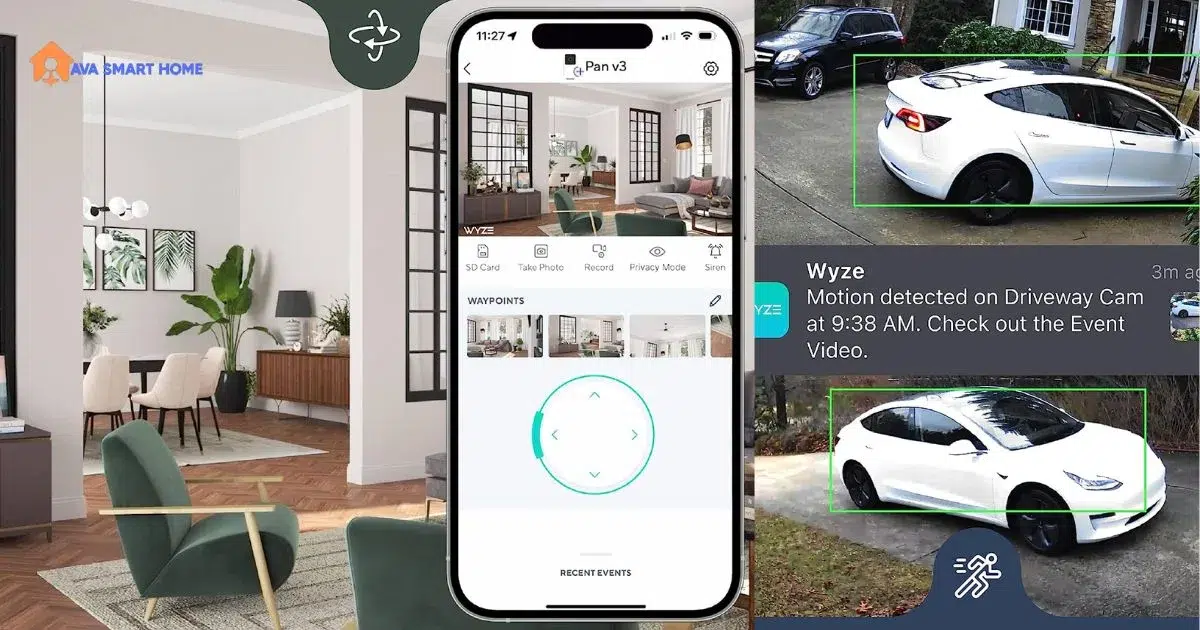
Another key feature of the Wansview Wireless Security Camera is its motion detection capabilities. The camera is equipped with advanced motion sensors that can detect movement and send alerts to your smartphone or email. This feature is particularly useful for keeping an eye on your property while you’re away from home.
Overall, the Wansview Wireless Security Camera is a reliable and affordable option for those looking to enhance their home security system. With its easy setup, high-quality video recording, and reliable performance, it’s a top choice for homeowners looking for peace of mind.
Table of Contents
Toggle5 Best Wansview Wireless Security Cameras
Wansview wireless security cameras are an excellent choice for home or office security, but there are many different models to choose from. In this article, we have picked out the 5 best Wansview wireless security cameras to keep you and your family safe.
Related: Cree Connected Max Smart Indoor Camera
1. Wansview Security Camera
A wireless IP camera is an excellent choice for anyone who wants to keep an eye on their home or office.
(Best Home Security Camera)

The Wansview Outdoor Camera is equipped with a 1080p HD camera and a built-in microphone for two-way audio, allowing you to listen in on your family members or pets while keeping an eye on your home. With motion alerts, you can easily see if anything is moving in your house or yard when you’re away.

Additionally, this camera comes with night vision that allows you to see up to 25 feet in the dark and is compatible with Alexa Echo Show and Echo Dot. This camera is the perfect addition to any home security system.
- 1080P HD resolution
- Smart Pan/Tilt/Zoom
- 4 pcs 940nm IR LEDs
- Real-time Motion Detection
- SD card and Cloud Storage
- Most users found the best camera
- Sometime, the camera loses the WIFI connection
- No charging cable or manual
So, you have a Home Security System set up, and you’re really happy with it. You also have a baby monitor installed in your house, and it works very well. But now you’ve decided that you want to take baby monitoring to a whole new level. And you can’t believe you didn’t think of it sooner. Here’s what you need to do.
2. Wansview 1080p HD Security Camera
This security camera for pets can be used to keep an eye on your home while you’re away. With a pet cam, you can monitor the activities of your dog or cat and see if they are in trouble or need help.
(Best Baby Monitor Camera)
This camera can also alert you if it senses a movement outside of its view, so you can check to make sure everything is okay. You can even use this camera with Alexa and ask Alexa to do things for your pet. Ask Alexa, “Alexa, open the front door.”

With this kind of feature set, it’s tough to ignore the Wansview 1080PHD, a home security camera that makes it easy to keep an eye on your kids, pets, or property, with features like two-way audio and video monitoring, night vision, and more.
- 1080P HD Pet Camera
- The camera works with 2.4G WiFi
- Works with Alexa
- Talk and listen to your baby
- 10-sec video automatically when detecting the motion
- Highest protection of data
- 5G is not supported
- App works well but consumes a lot of battery
This is a smart move from Amazon because it means Wansview is getting exposure on a platform that’s popular among parents. The only catch? The camera isn’t available right now, so it’ll have to wait until 2018.
3. Wansview Pan & Tilt Security Camera
The Wansview 1080P Pan & Tilt Outdoor and Indoor WiFi Home Security Camera is a high-resolution 1080P HD camera that works with both iOS and Android devices.
(Best for Indoor and Outdoor)
Wansview Outdoor Camera can be controlled by an iPhone or Android device with an app installed on it. It can also view live video and save the footage for later viewing. It’s easy to install, connect, and view from anywhere in the house.

The Wansview Outdoor Camera is IP66-rated and has a 120° viewing angle. It has a 30 dB noise reduction and night vision up to 25ft. The camera uses 2.4 GHz technology and supports 4K video recording. The pan and tilt feature allows you to view the whole house or selected rooms. There are two sensors included in this camera: one is the main sensor, and the other is the backup sensor.
- 1080P FHD High Resolution
- Instant Motion Alert
- Works with Alexa
- SD Card and Cloud Storage
- Multiple Family Members Sharing
- 2.4G WiFi Supported Only
4. Home Security Camera • Baby Camera
Nowadays, most homeowners opt for a smart home security system that can be remotely accessed from anywhere. With this, you can check in on your home wherever you are with a simple smartphone. If you want to keep tabs on your home and family, a smart home security system is the ideal solution.
With the Wansview 1080P HD Indoor and Waterproof Outdoor Security Camera, you can enjoy clear HD videos day and night. This camera comes with 2.4GHz wireless connectivity and features two-way audio, allowing you to talk to others while watching your video.
- 1080P FHD &PTZ Coverage
- Infrared Clear Night Vision & IP65 Waterproof
- Instant Detection and Two-way Audio
- SD Card & Cloud Storage
- Multiple Family Members are sharing videos
- 5G is not supported)
5. WYZE Cam Pan v3
(Best Outdoor Security Camera)
The WYZE Cam Pan v3 has a maximum resolution of 1080P and a rechargeable battery. This makes it easy to use, and there is no need to worry about power consumption. The camera can monitor and view any part of the home or the outside.
It also allows you to make recordings that can be accessed through an app. It is very easy to set up and configure.
The Wansview Outdoor Camera features a 120-degree wide-angle lens, night vision capability, and a wide-angle view up to 200 feet away. You can monitor up to four cameras simultaneously through the app.
The company also offers free cloud storage, allowing you to save the footage for up to 30 days, and alerts via email, phone, and text. If the battery runs out, plug the camera into a power source and recharge it.
- Easy to use
- IP65 waterproof
- Smart PIR motion sensor
- Free 7-day storage for alert videos
- SD card (up to128GB Supported)
- Built-in microphone & speaker
- 10ft charging cord with Type-C
- Micro USB port
- Not found yet
Conclusion
In this Wansview Wireless Security Camera Review, your budget is the first thing you must consider when selecting a security camera. You can choose any of the 5 Wansview security cameras in the article, depending on your budget.
If you buy a cheap Wansview security camera, you can consider buying one of the 5 Wansview wireless security camera reviews. However, the Wansview IP camera is the right choice if you want something more professional.
If you’re considering getting a Wansview Wireless Security Camera, I hope this article helps you make the right decision.
Buying Guide (Wansview Indoor/Outdoor Camera)
There are a few things you should look for when selecting a wireless camera.
- Camera resolution
- Camera size
- Camera type
- Price
- Compatibility
Camera Resolution
For starters, you want a camera with a good resolution. While a low-resolution camera may be more affordable, it may not give you the detail you need to see what’s happening. You also don’t want a camera that has low-res, as this will only allow you to see small portions of the room at a time.
For example, the 8MP Wansview camera we reviewed has a resolution of 1280 x 720, which means you can see much of the room. This camera is great for checking in on the baby or watching over the dog, as it has enough resolution to make it easy to see what’s going on in the room. Our comprehensive video quality tests evaluate a camera’s performance in various conditions, including daylight, outdoor settings, low light, and night vision mode.
Camera Size
When it comes to cameras, there’s no such thing as a small or large camera. Just like in a car, there’s no “large” or “small” size. Instead, the size of a camera is measured by how many megapixels it has, which are the millions of pixels it has. A camera with a higher resolution will have more megapixels and thus be able to take a clearer picture.
Camera Type
Now that you know your desired resolution, you must determine if you need a pan/tilt, dome, or wall-mount camera.
Pan/Tilt Cameras
This type of camera lets you view a certain part of the room, whether a whole wall or just a section of the room. Pan/tilt cameras can rotate from 0-360 degrees, allowing you to view a wide room area. These cameras are typically good for monitoring baby’s rooms or for checking on your pet.
Dome Cameras
A dome camera is similar to a pan/tilt camera, except it has a 360-degree view. Dome cameras have a much wider field of view, so they may be easier for you to use. For example, the Wansview camera we reviewed has a 360-degree view, so you can see what’s happening in the room.
Wall-mount cameras
A wall-mount camera is similar to a pan/tilt camera, but instead of being mounted on the ceiling, it’s mounted on a wall. This type of camera allows you to see the entire room from a stationary position, so it’s great for monitoring your home or office.
Price
The camera’s price also needs to be considered when making your decision. The price of a camera can vary widely, so you’ll need to make sure that you know exactly what you’re getting before you buy one.
Compatibility
Another important consideration is compatibility. You’ll want a camera compatible with the other parts of your home security system. In addition to the camera, you’ll need a camera mount and remote control to operate it.
Ensure your camera is compatible with the other components in your home security system and can be controlled through the remote.
FAQS: Wansview Wireless Security Camera Review
How do I install a Wansview outdoor security camera and a wireless IP security bullet home camera?
There are two main types of home security cameras: those that plug directly into your existing home network and those that require you to purchase a network card, usually in the form of an add-on card.
Most security cameras these days have both a built-in microphone and a speaker. Some security cameras are stand-alone devices that are just cameras, while others can record video in addition to live video streaming.
How do I set up the camera using “Add camera via WiFi mode”?
Follow these steps to set up the internet:. Make sure the camera is in the same room as the routers before setting it up. After it’s all set up, you can move anywhere. Plug it in when you move it to a new location, and the camera will connect to your internet without you having to set it up again. Make sure the new location is not too far away from your computer.
Plug the power accessory into the power outlet 3. If you’re using a dual-band router, make sure your 2.4G name differs from your 5G. Scan the QR code on the back of the camera if you want to add it to the Wansview App.
The QR code is on the bottom of the camera, not on the box. After the camera is set up, you can change the password and name. The password for the K3/ Q3S should not exceed 31 characters. That’s great! Your camera is ready. Click on the image to see and control it.
Can a Wyze camera be used outside?
Yes, the Wyze Cam Outdoor is designed for outdoor use. It is weather-resistant and can withstand various outdoor conditions, including rain and snow. However, it is important to place the camera in a sheltered area to protect it from direct exposure to the elements.
Does Wyze Cam Outdoor require WiFi?
Yes, the Wyze Cam Outdoor requires a stable Wi-Fi connection to function properly. It connects to your home’s Wi-Fi network to allow for remote viewing and notifications through the Wyze app.
Is Wyze a good outdoor security camera?
Many users find the Wyze Cam Outdoor to be a good outdoor security camera due to its affordable price, easy setup, and reliable performance. It offers features such as 1080p HD video recording, two-way audio, and motion detection. However, it may not have all the advanced features of more expensive outdoor cameras.
How far can Wyze Cam Outdoor detect?
The Wyze Cam Outdoor has a motion detection range of up to 25 feet. This means that it can detect motion within a distance of up to 25 feet from the camera, allowing you to monitor a large area.
How far do Wyze cameras work?
Wyze cameras can work within a typical home Wi-Fi range, which is typically around 100-150 feet indoors. However, the actual range can vary depending on the specific environment and any potential obstructions, such as walls or furniture.
How much is Wyze per month?
Wyze offers free cloud storage for 12-second video clips for up to 14 days. They also offer a Cam Plus subscription service for $1.99 per month per camera, which provides additional features such as longer video clip recording (up to 5 minutes) and AI-powered alerts for person detection.
Does Wyze record 24 hours?
While Wyze cameras can continuously record footage to a microSD card inserted into the camera, providing 24/7 recording capabilities, the free cloud storage only provides 12-second video clips for motion or sound events. For continuous cloud recording, you would need to subscribe to the Cam Plus service.
What is better than Wyze?
Several outdoor security cameras on the market offer similar features to Wyze but may have additional capabilities or higher-quality video recording. Some popular alternatives include the Ring Stick Up Cam, Arlo Pro 3, and Google Nest Cam Outdoor. These cameras offer features such as higher-resolution video, advanced motion detection, and a wider field of view.
How can Wyze be so cheap?
Wyze can offer its products at a lower price point compared to competitors by focusing on cost-effective manufacturing, direct-to-consumer sales, and offering a limited range of features compared to more expensive cameras. Additionally, Wyze has a strong customer base and a streamlined business model, allowing them to keep costs down.
















