Are you considering investing in a Google Nest Camera Indoor for your home security needs? Look no further! In this in-depth review, we will explore the features, video quality, and overall value of the Google Nest Camera Indoor. By the end, you’ll have a clear understanding of whether this smart camera is the right choice for enhancing your home security. However, the Nest Home app is an absolute pain to use, and the monthly fee is about as much as two cups of coffee.
Table of Contents
ToggleGoogle Nest Cam Indoor – 1st Generation(Wired Indoor Camera)
If you do not mind paying for an arm and a leg for a monthly subscription, this indoor camera is an excellent option. However, if you don’t already have a Nest Home camera and want a good-looking indoor camera, you may want to look elsewhere.
Bottom Line
Google Nest Cam Indoor provides us with 1080p HD video, two-way audio, and infrared night vision, all features we consider essential. We got Nest Aware, 30 days of cloud storage plus person detection, making for notifications that mattered more.
Related –>
- Google Nest Camera vs Arlo
- Google Nest Camera vs Ring
- Google Nest Camera Reviews
- Google Nest Cam IQ Indoor Review
- Google Nest Camera (Battery Life)
Google Nest Camera Indoor: Features, Pros, and Cons
The Nest Cam Indoor is currently priced at $199. For users on a budget, it is certainly not the cheapest camera globally, but it is a good price considering the features. Let’s get started with the Google Nest indoor camera review now.
- Works with Alexa, Google Assistant, and Philips Hue lightbulbs
- Person detections are available with a Nest Aware subscription
- 1080p HD videos, infrared night vision, and two-way audio are available
Google Nest Cam Indoor Features
| Field of visions | 130° |
| Resolutions | 1080p |
| Zoom | 8x |
| Two-way audios | Yes |
| 24/7 recordings | Yes |
Object and Facial Recognition are Superb

The Google Nest camera has excellent indoor object and face recognition. The camera relies on machine learning to identify different things and movements. The recognition and analysis process is fast and accurate because the camera doesn’t upload data to the cloud. In addition, it’s safe to use because it doesn’t transmit the video to third parties, preventing false alarms. The camera’s video recording quality is decent, too.
The indoor camera features three different recording settings, 360-degree, 720-degree, and 1080 HD. The 130-degree wide-angle view and enhanced night vision provide superb video quality. The camera works great both in bright and low-lit environments, and the video quality is just as clear. The app also lets you set geofencing and set rules. There are various video recording options, including motion detection and audio.
Object and Facial Recognition aren’t Acceptable
If you’re considering a Google Nest camera, the indoor version is a solid choice. The Nest Cam’s facial and object recognition is very good, and it responds well to user movements. The subscription service for Nest Aware is decent, but if you have multiple cameras, you’ll save a lot of money by using local storage instead of the cloud.

While a subscription service is a great way to store recorded video, there are plenty of cheaper rivals that do the same thing. For the smart functionality of the Nest Cam, you need to subscribe to the Nest Aware service, which costs about PS4 per month. But you get seven days of video and alerts, as well as other useful bits. You can use the facial recognition feature to recognize faces. If you don’t want to pay for it, you can opt for a bare-bones camera.
Fine Video Quality
The video quality of the Google Nest Cam indoors is pretty decent. It does not record in 4K, but it is still better than many other indoor cameras. The camera records in FullHD resolution with a 30fps frame rate and supports HDR. The lens covers a field of view of 130 degrees, which should be wide enough for most indoor environments. The camera also features night vision, which makes it useful for monitoring a house even at night.
However, the video quality is still not as good as that of the Nest Cam Spotlight. However, it is the easiest to recommend and the least expensive of the three.
The Nest Cam Indoor offers a surprisingly good variety of features, including an alarm that allows you to see if someone is home or not. It even features a built-in Google Assistant.
The camera has a few drawbacks, though: the interface is intuitive, and the video quality is not as good as the best indoor cameras. But it does have its pros. While the video quality is fine, the Nest Cam Indoor isn’t the best indoor camera, but it’s still a decent option for homeowners who want to keep a close eye on their homes.
Alert You When Something Happens
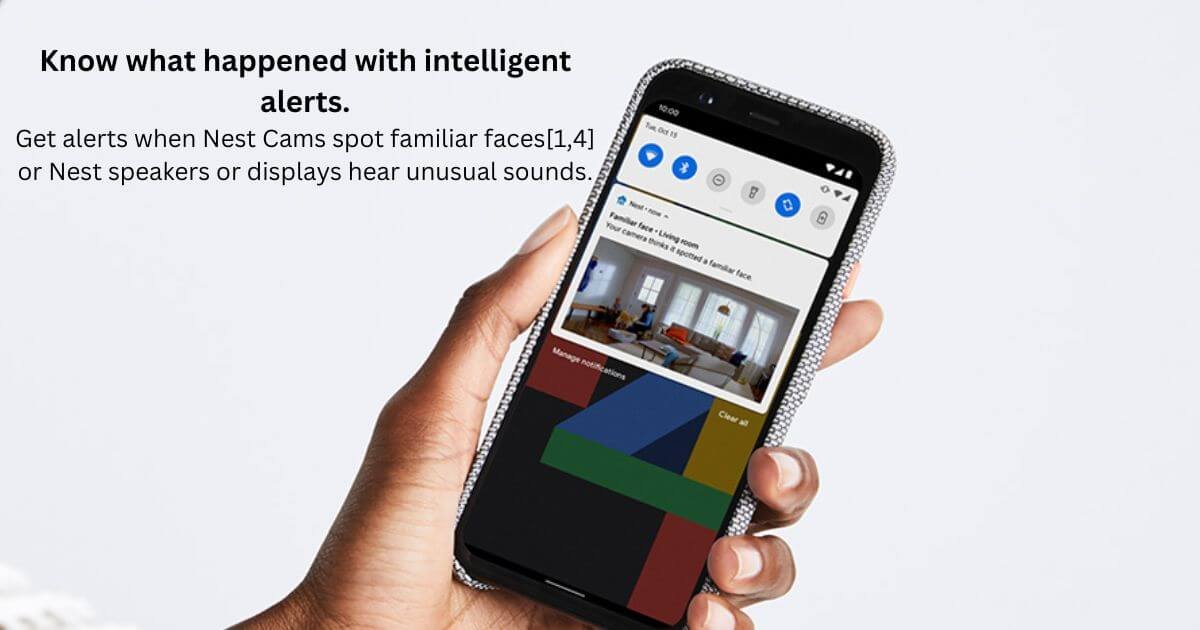
Two-way Audio is Good
Is two-way audio on a Google Nest camera indoors good? The camera is equipped with a microphone and a built-in speaker. You can talk to the camera by pressing the microphone button while talking to someone close to the camera. It is not very loud, but it is sufficient for talking to people close to the camera. It is a good choice if you’d like to keep an eye on your home while you’re away.
The Nest Cam features infrared night vision. This means that it can operate even when there is complete darkness. You can also adjust the sound volume, which reduces false alarms. Whether you prefer to talk to someone or simply monitor the home, two-way audio is an excellent feature. It also provides clear audio. Two-way audio on a Google Nest camera indoors is good for people who want to talk to someone.

How do I set up a Google Nest camera indoors?

How do I set up a Google Nest camera indoors?
The Nest is extremely easy to install and set up despite the price. All you need to do is follow the on-screen prompts. Once installed, you can begin managing it via the Nest app, which comes with optional two-factor authentication and a verification code. It will also send push notifications whenever activity is detected. While the audio quality isn’t top-notch, it’s decent enough for most purposes.
Google Nest Cam Indoor (Wired) Review
The Nest Cam wired has an adorable design that clearly takes inspiration from the 2017 IQ lineup. This camera’s tiny frame reminds me of a Pixar lamp. In addition to its adorable appearance, it is extremely easy to install and set up. The Nest Cam is easy to hide in tight places. If you have a dog, you’ll love this tiny camera. It’s not as effective as its pricier cousins, but it’s not bad for the price.
- Creat Intelligent alerts
Supports Google Assistant voice services
- It can recognize faces
- Dual-band Wi-Fi connectivity
- Some features require paid subscription
- No Amazon Alexa, Apple HomeKit, or IFTTT support
It’s one of the more expensive home security cameras out there, but it’s battery-powered and works indoors or outside. Although it isn’t as versatile, the Nest Cam has many of the same features. The indoor nest cam is easy to set up and manage and can distinguish between motion from people, animals, and cars. To use the camera’s face recognition feature and view a video that’s more than three hours old, you need to subscribe to a paid Nest Aware plan. For less than 40 dollars.
Smart Integrations and App Features
You can access the Nest Cam’s settings and video feed through the Nest app for iOS and Android devices.
Once you install the camera, it will appear on your home screen in a panel in the room where you installed it.
The bottom panel is a two-way talk button. Below the History, Live, and More buttons are buttons for more information, for example, links to reviews, the history of Amazon, and more.
It doesn’t recognize Amazon’s voice commands, but you can view video from the Nest cam on a Nest Hub device and control it with a voice command, but it doesn’t recognize Amazon’s voice commands. The camera isn’t compatible with Apple HomeKit or with any of the other IFTTT applets.
Google Nest Cam Wireless Camera (Outdoor or Indoor, Battery, 2nd Generation) Review
Nest Cam is a Wi-Fi camera that connects to the Google Home app on your mobile device to let you see what’s happening around your home. This is a great way to monitor your home. You can see everything that is happening in your home, whether it is day or night. It can even detect motion and send alerts. You don’t need to worry about anything because it will automatically alert you when something happens. This is a great feature for security purposes. You can also use it to monitor pets, children, and elderly family members.
With easy check-in with 1080p high dynamic range [1] (HDR) video, Night Vision, and up to three hours of free video history; add a Nest Aware subscription (sold separately) for up to 60 days of video history.
If your Wi-Fi goes down or there’s a power outage, Nest Cam will save up to an hour of recorded events so you can see what you missed.
Nest Cam Outdoor will come with a wall plate that can be mounted on your brick wall.
Set up Nest Cam anywhere, outside or inside. It’s battery-powered, so it doesn’t require an outlet, and its magnetic mounting makes installation easy.
There is a power cable that can be added to an indoor stand or a weatherproof power cable for continuous power.
You can use Google Assistant to stream your live video feed to compatible smart displays, such as the Google Nest Hub and the Google Home Hub. You can also use a compatible Android or iOS device to stream your video to Google Chromecast.

Conclusion
The Google Nest Camera Indoor offers a range of features that make it a strong contender for home security. With its high-quality video, intelligent motion detection, and integration with the Google ecosystem, it provides reliable monitoring for your home. While it may be on the higher end in terms of price, the added features and peace of mind it offers could make it worth the investment for those looking for a reliable indoor security camera.
More to Read
- Arlo Pro 3 Floodlight Camera Review-Best Floodlight Camera
- Arlo Smart Home Security Camera System Review
- Blink Mini Indoor Camera Review
- Wyze Security Camera Reviews
- Best Swann Smart Security Camera Review
FAQS
Is the Google Nest camera good?
Google Nest cameras are known for their high-quality video, ease of use, and integration with other smart home devices. They offer features like 24/7 live streaming, night vision, and motion detection, making them a popular choice for home security.
Is Nest Cam IQ indoors worth it?
The Nest Cam IQ Indoor offers advanced features like facial recognition, high-quality video, and built-in Google Assistant. While it is more expensive than some other indoor cameras, many users find the added features and video quality to be worth the investment.
What quality is the Nest Cam Indoor video?
The Nest Cam Indoor records video in 1080p HD quality, providing clear and detailed footage of your home. It also offers a 130-degree wide-angle view, allowing you to see more of your space.
Is Google discontinuing Nest cameras?
As of the last available information, Google has not announced any plans to discontinue its Nest cameras. However, it’s always a good idea to check the latest updates from Google or Nest regarding their product lineup.
Read more about the best 5 Best Wyze Security Camera










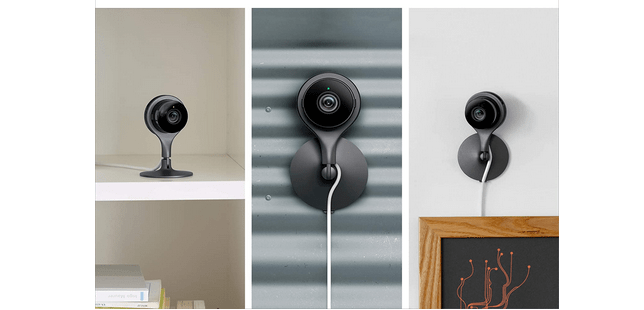 Place it almost anywhere
Place it almost anywhere


