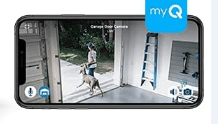Hey there! Have you ever wondered what happens if the battery of your smart lock gives up the ghost? It’s like the modern-day version of losing your keys under the couch cushions, but with a tech twist! Let’s dive into this quirky yet crucial topic and make sure you’re never left fumbling at your front door.
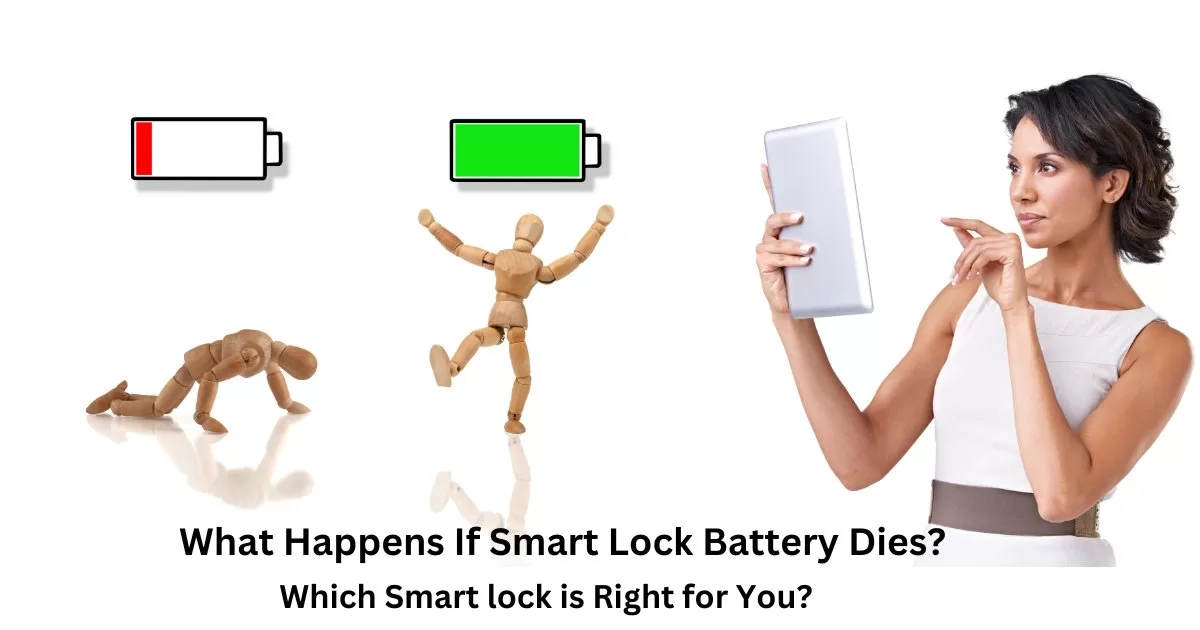
The Smart Lock Lowdown
Smart locks are the cool kids on the block in home security. They’re nifty gadgets that let you lock and unlock your door with a smartphone app, a code, or even your fingerprint. But what’s powering these little geniuses? Batteries!
Scenario: The Battery Dies
Let’s get a closer look at what exactly happens when the power source of your smart lock runs out of juice. This is more than an inconvenience; it can impact your daily routine and security.
Here’s a more detailed breakdown:
Immediate Effects of a Dead Smart Lock Battery
Related: Top 3 Best Batteries for August Lock
1. Lock Operation Halted:
Most smart locks are designed to remain locked or unlocked in their last state when the battery dies. If it happens while you’re away, you might come home to a door that won’t budge electronically.
2. Smart Features Disabled:
All the smart features you rely on – remote access, notifications, access logs, etc. – will stop functioning. This means no more using your phone or voice commands to unlock your door.
3. Manual Operation:
If the battery dies while the door is unlocked, you might not be able to lock it without manual intervention, which is a security risk.
Emergency Access Options
1. Key Override System:
This is your classic keyhole in the smart lock. It’s a good, old-fashioned way to get in when technology fails. Always keep a spare key in a secure but accessible place.
2. External Battery Connection:
Some advanced smart locks have a micro-USB or USB-C port, allowing you to power the lock with an external battery temporarily. This can be a lifesaver if you’re locked out.
3. Alternate Entry Points:
Consider alternative ways into your house, like a garage door or a back door with a different locking mechanism, as a backup.
4. Neighbors or Friends with Spare Keys:
It’s a great idea to have a trusted neighbor or friend hold onto a spare key. Just make sure they’re someone you trust implicitly.
What Not to Do
- Don’t Panic: Panicking leads to rash decisions. Stay calm and go through your list of backup options.
- Avoid Force: Trying to open the lock can cause damage, leading to expensive repairs or replacements.
- Don’t Ignore Low Battery Warnings: Smart locks usually give ample warning before the battery completely dies. Heed these warnings to avoid getting stuck.
5 Best Budget Smart Locks
- 1. Kwikset 92640-001 Powerbolt Door Lock
- 2. Zowill Smart Door Lock
- 3. TEEHO TE001 Keyless Entry Door Lock
- 4. Amazon Basics Deadbolt Door Lock
Conclusion of the Scenario
The key takeaway (pun intended) is preparation. Knowing what to do when your smart lock’s battery dies can save you from a lot of stress. Regular maintenance, having backup access options, and paying attention to low battery alerts are crucial steps in smart lock management. Stay prepared, and you’ll handle this situation like a pro!
Conclusion (What Happens If Smart Lock Battery Dies?)
A dead smart lock battery is like a surprise pop quiz. Be prepared, and you’ll pass with flying colors! Regular checks, having a backup plan, and knowing your lock’s quirks will keep you from getting stuck. Keep those batteries juiced, and your smart lock will keep being the clever guardian of your castle.
Stay savvy and secure, folks! 🏠🔒✨
Related: 5 Best Smart Locks for Storm Doors