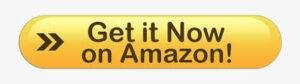If you are searching for the Netatmo Smart Indoor Camera Review then you are in the right place. You won’t surprise anyone with an ordinary surveillance camera. But a device that automatically recognizes the faces of family members and signals strangers is already interesting.

The Ava smart home editors tested the Netatmo indoor camera, a video surveillance camera that provides access to all functions without a monthly fee.

Table of Contents
ToggleHigh-Quality Netatmo Smart Indoor Camera Review
Buy On Amazon
| Indoor/Outdoor Usage | Indoor |
| Brand | Netatmo |
| Connectivity Technology | Wireless |
| Recommended Uses For Product | Surveillance |
| Room Type | Office, Kitchen, Living Room, Bedroom, Classroom, Study Room, Hallway |
Netatmo Camera Design
The Netatmo camera does not look like a standard video surveillance device and looks quite impressive in the interior – the camera in it can be identified far from immediately.
The case has a cylindrical structure made of anodized aluminium with a golden matt finish and a plastic base. The black front panel contains:
- The lens itself is 4 MP 1080p with a viewing angle of 130 degrees
- LED work indicator
- Microphone
On the back of the case is a slot for a microSD card up to 32 GB (remarkably, an 8 GB card is already included in the package), an Ethernet cable connector to connect the device directly to your home network, and a micro USB port for power.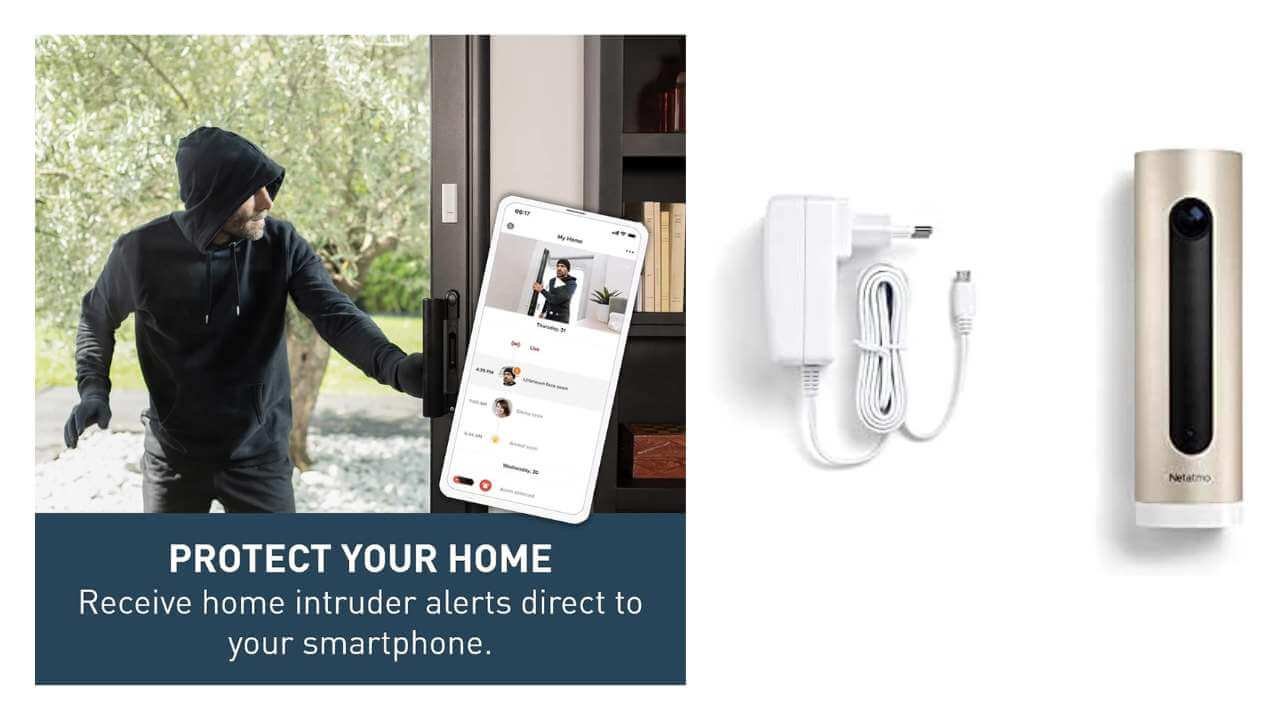
In the delivery package, along with the camera itself and the card, there is also a power adapter with an adapter and a MicroUSB / USB-A cable.
Unfortunately, the security cameras for indoors do not have a built-in battery – you will have to look for an outlet. This entails certain inconveniences: for example, if the electricity is turned off at home, the device will be useless, although you can win an hour or two by connecting the gadget to a power bank or UPS of the parent company Legrand. There is also no speaker for two-way communication.
Netatmo Smart Camera Installation and Connection
The only option for placing the Netatmo camera is on a flat horizontal surface. It is advisable to install the device towards the door so that the entrance area is clearly visible. Of course, you can watch other rooms as well.
After installation and connection to the outlet, we proceed to download the Netatmo Security mobile application and create an account in the Netatmo system. Registration can be done both through a browser on the site my.netatmo.com and in a mobile application for iOS or Android.
Next, you need to log in and follow fairly simple instructions. Turn on the camera, then turn it over so that the blue or green LED lights up, and connect the device to a wireless network or Ethernet cable. We set up the device through an iOS application – this is convenient since the camera can immediately connect to the Apple HomeKit smart home system. In addition, the device supports Google Assistant.
If connection errors occur, you can do the same through the BEV interface on the manufacturer’s website by connecting the Netatmo device via the supplied MicroUSB cable to the computer.
Further, the system offers to identify all family members by “showing” them to the camera or simply “acquainting” them in the process of work. By the way, in the profile of each user, there is a profile recognition level scale, which is gradually filled. The higher the level of recognition, the better the camera recognizes the person.
Netatmo Smart Indoor Camera Mobile app
In this review, we will consider a mobile application for iOS, but it practically does not differ from a utility for Android smartphones.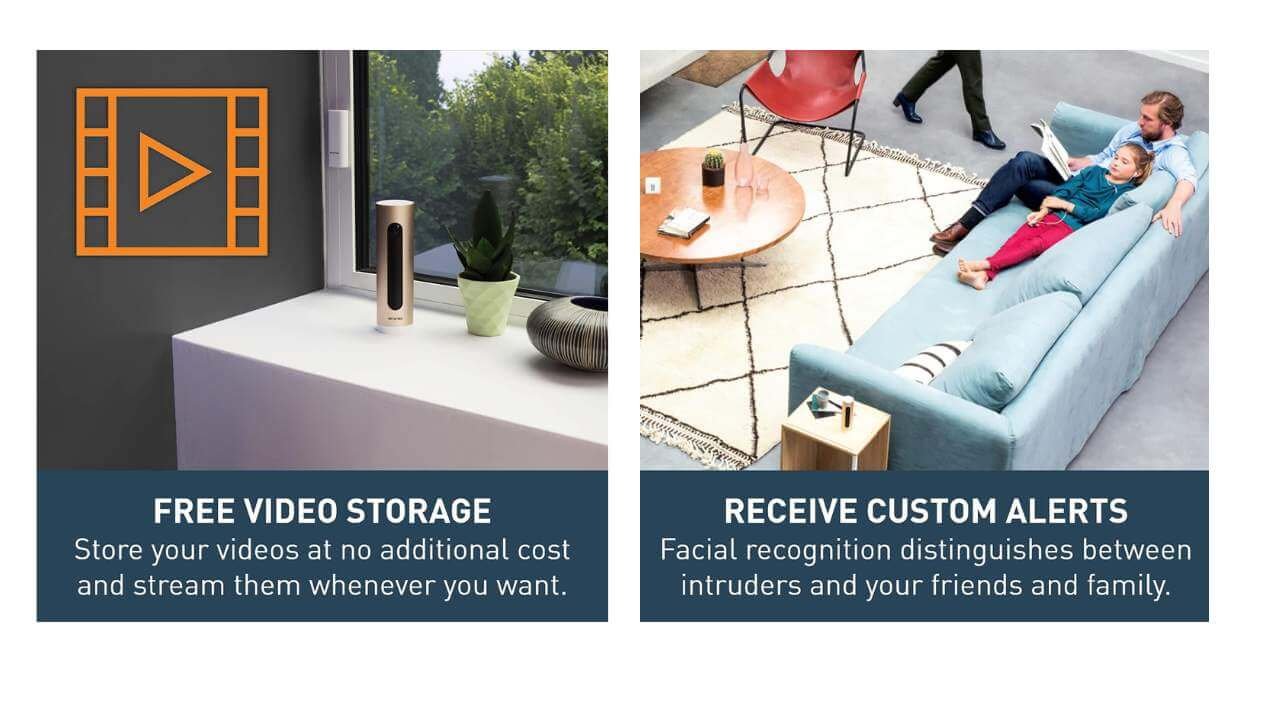
The main screen of the application contains the actual broadcast of the image and a list of people, movements, and other events detected in the field of view. If you click on a photo, a timeline of events will open with short (up to a minute) video recordings in the window above.
There are also Home and Away tabs for tracking users and family members, separate submenus for smart security sensors, sirens, video calls, and smoke detectors – additional equipment is purchased separately.
As for the basic settings, in the application, you can:
- Manage the connection to the smart home system ;
- Set the time after which a person who does not appear on the camera will be considered absent. Each user has their own interval;
- Specify when to send notifications to the smartphone and record them. For example, in your absence, the camera records all movements and people and also notifies you of their appearance in the frame, and when users known to it are at home, it only writes videos with strangers;
- Give the application access to your geolocation;
- Set the time interval when notifications about the arrival of a certain person are acceptable;
- Set up a user profile (change photo, name) and specify when to record video with him (always/on arrival/never);
- Enable uploading to Dropbox cloud or FTP server ;
- In the “Manage guests” you can share the camera with other people so that they can watch the video;
- Connect Face ID to access personal data.
Separately, we note that the broadcast from the camera can be viewed through a browser on the site my.netatmo.com. Here you will be greeted by an interface very similar to the application, which allows you to not only watch videos but also change some settings.
Netatmo Smart Camera Image Quality
The Netatmo camera records video in resolutions up to Full HD 1080p, which is clear enough for everyday use, especially in bright light. With a sufficient speed of Internet connection, the image is broadcast in real-time with a very small delay of about 3 seconds.
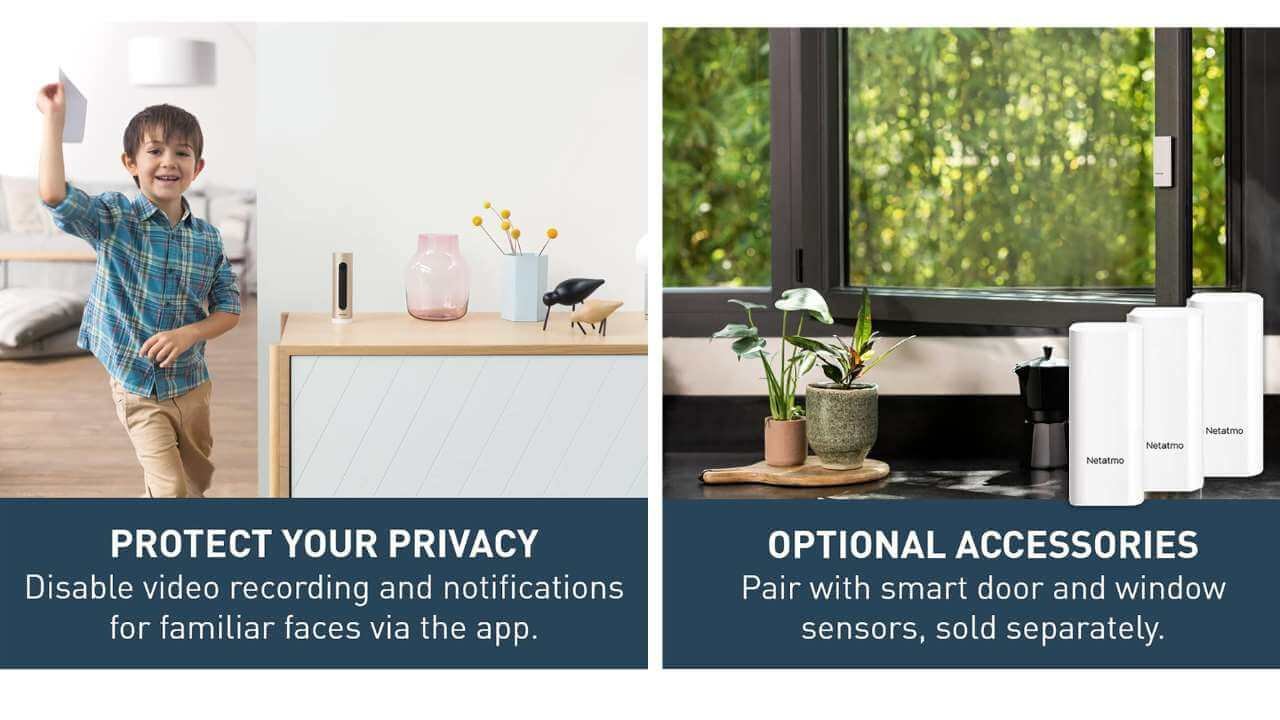
With a viewing angle of 130°, the camera covers a small room: for example, in a room with an area of 16 m 2, almost the entire space was placed in the frame. There is a slight fisheye effect, but it does not really affect the viewing experience.
Also, the Netatmo room camera has a night vision function, and the picture is clear for this type of shooting, detailed, including in complete darkness.
But the sound quality, unfortunately, leaves much to be desired. During testing, the noise was almost constantly present, which muffled voices and it is possible to recognize, for example, speech, only when talking very close to the camera.
Netatmo Smart Camera Functions
The main “chip” of the Netatmo camera is the function of face detection and recognition. The camera learns by recognizing the faces of incoming people, automatically starts recording, and sends notifications when the lens captures a stranger.
Whenever the lens sees a face, the device identifies it with one of the existing profiles or displays a photo with a question mark in the app. A long press on the image will take you to the menu to identify the person, forget him or mark that this is not a face.
For all the time that the Netatmo room camera was tested by us, there were errors with identification at first, while the camera was being trained.
For example, for some reason, the device “confuses” makeup: women without makeup on their faces and with makeup are recognized by the gadget as two different people. In general, this is also solved by training – and after a couple of days of observations, the camera stops making mistakes.
When Netatmo sees a specific person, then in the application, his profile is placed in the “Home” section. But the device will record the missing ones after the time that you specified in the settings (by default – 4 hours) if during this period it did not appear in the field of view of the lens.
By clicking on the three dots in the right corner of the main window, you can go to the menu and indicate to the camera that no one is home.
This breakdown allows you to customize how you interact with different people in your family. For example, you can turn on notifications when children come home from school, and turn off notifications that a cat ran past the lens.
Recall that many surveillance cameras allow you to adjust only the sensitivity of the motion sensor so that it does not react to animals.
By the way, Netatmo can react not only to people’s faces but also to movements in the frame, as well as automatically start recording in response to loud beeps.
Privacy & Security of Netatmo Camera
In the profile settings of each person, you can specify when to record events with his presence and at what time interval to send notifications.
For example, it may be important for you to receive messages only from 2 to 6 pm when the children come home from school and the adults are not at home.
You can also choose not to record video for certain family members, or write it only when they arrive. This allows you not to record unnecessary events and maintain a certain level of confidentiality.
Most importantly, you will promptly receive notifications on your smartphone if someone has entered your home, and you can immediately watch the live broadcast. During testing of the camera, the maximum notification delay was 5 seconds, but usually, they arrived within 1-3 seconds. During this time, attackers will not have time to notice the camera and turn it off.
At the same time, false positives are practically excluded: firstly, in the settings, you can turn off notifications about the appearance of pets in the frame. Secondly, the camera does not capture flies or light shadows.
In addition, you can activate an alert when someone is watching a live feed from your camera (in this case, the indicator on the body will turn red).
Data storage of Netatmo Smart Camera
The Netatmo room video surveillance camera has another indisputable advantage – free storage of records and the complete absence of any subscription fee. This is especially important since many competitors require you to pay a subscription to access proprietary cloud storage.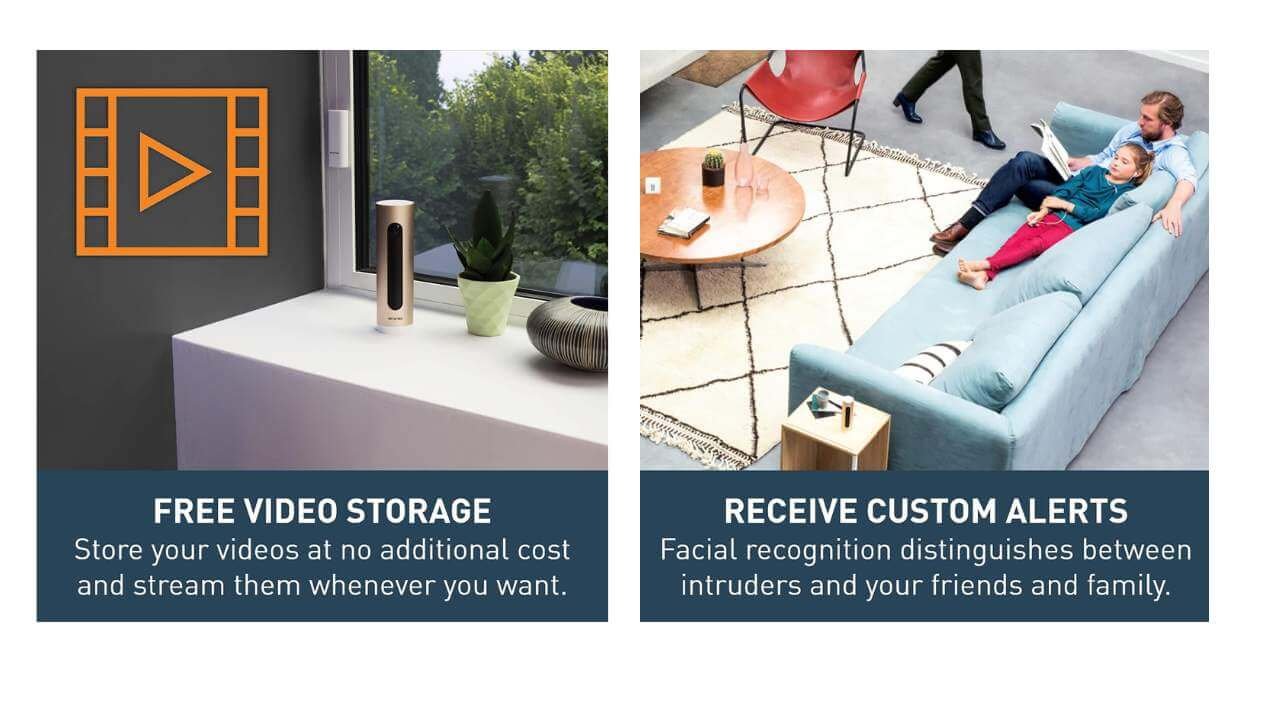
An 8 GB memory card is supplied with the device: it can hold about 100 videos, and when the space runs out, new videos will be recorded on the old ones. Another feature is integration with Dropbox.
By adding your account in the ” Cloud storage ” section, you can choose the video resolution to save to Dropbox and backup settings: download all copies of all videos or record only when no one is at home to save storage space.
Recordings are also suggested to be stored on your FTP server, if available.
Netatmo Smart Indoor Camera Results
The elegant and concise design distinguishes the Netatmo smart camera from its competitors for the better. Also on the list of advantages of the camera is a fairly simple setup, a clear interface of the mobile application, and, of course, the complete absence of hidden fees and subscription fees for storing recorded video.
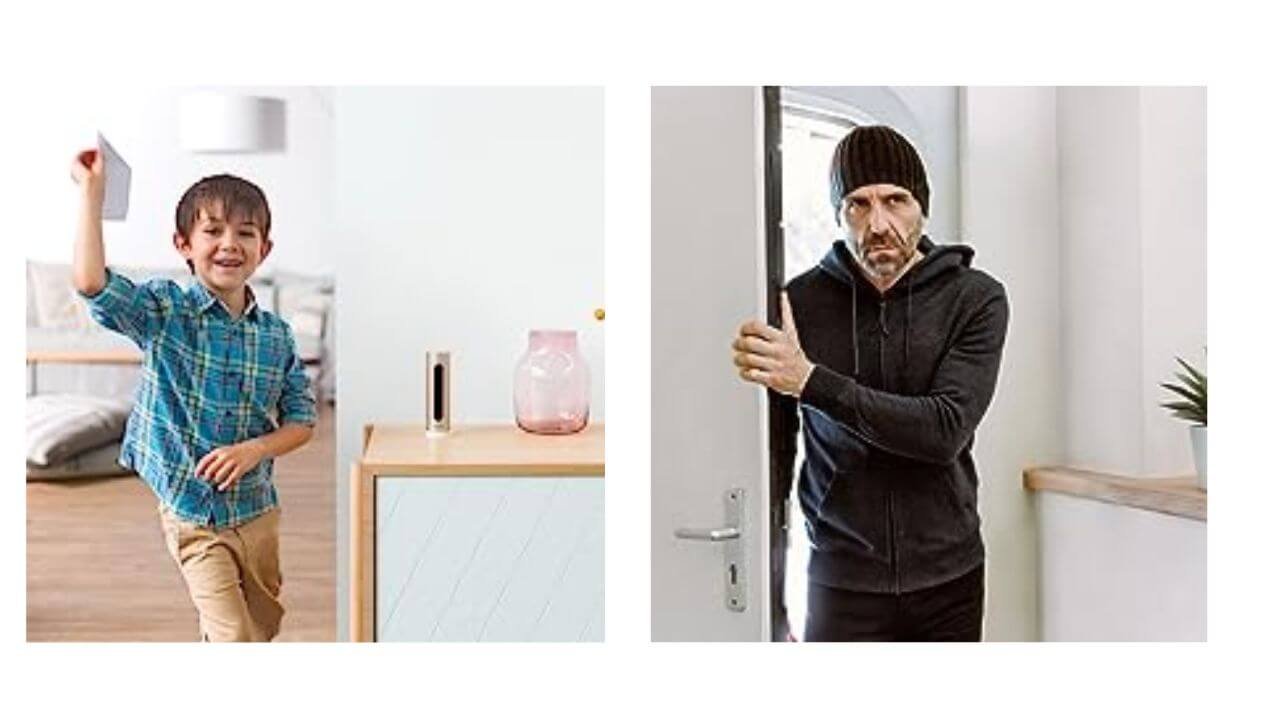
The device is easily integrated into popular smart home systems, that is, it can be included in existing scenarios. In addition, the camera can be controlled from several devices at once.
Video footage is high enough for home surveillance: Full HD streaming, night vision gives you detailed images in total darkness, and facial recognition technology works clearly.
We can recommend Netatmo Smart Indoor CCTV Camera with Face Recognition for home installation. In addition, smart sensors for opening doors and windows, as well as a Netatmo siren, can be added to the device.