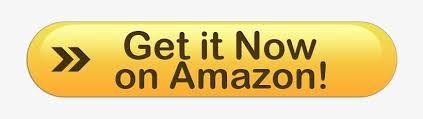You can lock/unlock a Hornbill Smart Lock by entering a password on the lock’s keypad, using a physical key, or using the TTLock app on your mobile device. Setting up the lock with the TTLock app is required if you want to use a unique passcode to unlock it.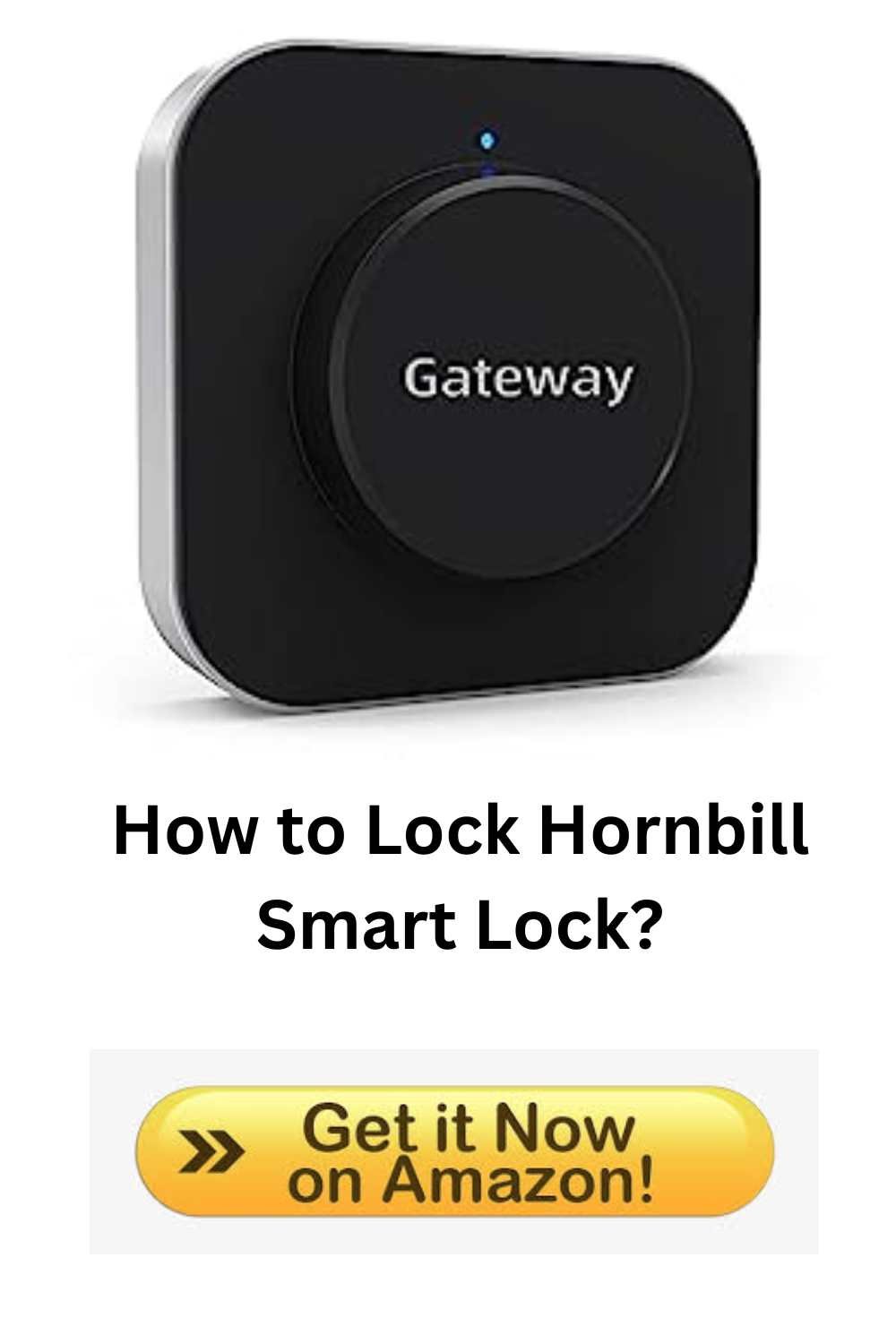
Table of Contents
ToggleHornbill Smart Lock won’t Lock.
There is a chance that your phone has not updated its location status in a while. Smart Lock will stop working if this is the case, as Trusted Places needs a recent location report before it will allow you to use your phone.
Rebooting the device is recommended if you can’t operate your Smart Lock using the App. If you want to restart your Smart Lock, you need to remove one battery and open the lock. There is a lock that will flash green. You can try to open the lock using the App.
Check out How To Lock Smonet Lock From Outside?
How to Lock and Unlock a Hornbill Smart Lock?
- You can use the Keypad to enter your password and press the # button. If you have a mobile device, open the app on your phone and tap the Padlock icon to open the lock.
- If you want to use the Physical Key, you need to remove the key cover with a pin, then insert the key into the keyhole, and then rotate it to the lock position.
- You can use either of the aforementioned methods to gain access to your door, or you can use the respective apps to access it. To get this to work, you need to set up your lock with a service like Amazon or Google Home.
- The Hornbill Lock on the interior assembly can be locked/unlocked by rotating the thumb turn to the lock/unlock position. The various ways to lock/unlock your Hornbill Lock are listed. If you don’t know how to set up the lock or create access codes with the app, keep reading.
What is the gateway in smart door locks?
There are two famous Gateway smart locks of Hornbill.
1. Hornbill Smart Lock Gateway
Offers 30 days money-back guarantee and 12-Month free replacement.
You can check door status, battery life, and activity logs remotely in real-time.

Hornbill is a smart door lock that has the ability to unlock and lock your door remotely using the Hornbill app. Hornbill also has a TTLock app which lets you control the lock from your smartphone. The TTLock app works by connecting to the Hornbill app using Bluetooth.

The Bluetooth connection is a convenient way to connect to your lock from anywhere in the world. It allows you to access your home remotely. It works with Alexa, which is the best voice assistant. You can use your voice to open and close your door.

2. Hornbill G2 Smart Lock Keyless Entry
The Hornbill Smart Lock Keyless Entry with Handle is a smart lock that works with your smartphone. This device is very convenient because it lets you control your home from anywhere. It is also a keyless entry system that lets you open the door with your fingerprint. The Hornbill Smart Lock Keyless Entry with Handle is compatible with Amazon Alexa, so you can use your voice to unlock the door. This device is also compatible with iPhone, Android, and Windows 10 mobile devices.
The biometric door lock adopts the latest OLED Anti-Peep Keypad and 3D fingerprint high sensitivity technology. It allows you to open/close the door quickly using your finger. The door can be opened in just 0.3 seconds. With this smart handle lock, you will feel safe and comfortable coming and going to your home.

The Key Pad Door Lock Handle is an excellent solution for Airbnb hosts, business tenants, and anyone who wants to secure their home or rental property.

Hornbill keyless entry door locks have been dedicated to smart locks for front doors, bedrooms, and offices for decades.
INSTALL & REVIEW: HORNBILL SMART DOOR DEADBOLT LOCK ELECTRONIC DEADBOLT WIFI
How do you lock a hornbill smart lock?

Hornbill smart lock is one of the most efficient and user-friendly smart locks available today. Hornbill smart lock is an automatic smart lock that provides security and convenience. Hornbill smart lock has a wide range of features, and you can use it to open doors and gates on your smartphone.

Why does my key unlock my door but won’t lock?
It’s always nice to have an extra key around to open the door, especially when locked out of your home. Unfortunately, keys are not as reliable as they used to be. They can get lost, broken, or just plain worn out.
A smart lock is to avoid these issues and keep your house secure. A smart lock is connected to the internet, so you can use your phone to unlock it remotely. With a smart lock, you can also get notifications if someone tries to break into your home.