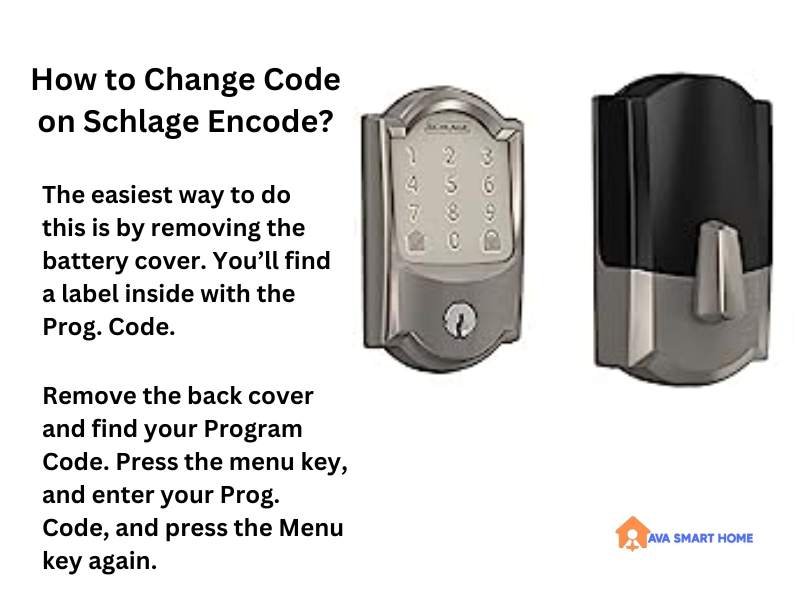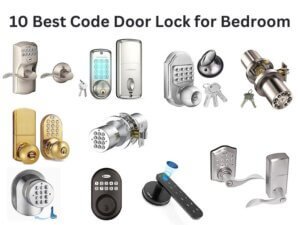Schlage is a smart lock manufacturer that has been making locks for over 150 years. Their products are so popular that they have over 20 million residential customers.
Table of Contents
ToggleWhy Change Codes?
Your Schlage Encode smart lock provides convenience and security, but it’s crucial to change codes periodically to enhance your home’s safety. Here’s why:
Enhanced Security: Regularly changing your access codes reduces the risk of unauthorized access. Over time, codes may be shared with others, and you’ll want to revoke access to certain individuals.
Prevent Code Sharing: If you’ve given out codes to guests, contractors, or family members, changing the code ensures that they can’t continue to use it after their visit or project is completed.
Peace of Mind: Regularly changing codes can provide peace of mind, knowing that you’re maintaining control over who has access to your home.
Maintain Privacy: If you’ve had service personnel or guests staying over, changing the code helps protect your privacy and ensures no one can enter your home unexpectedly.
Prepare to Change Code
Before you dive into changing the code on your Schlage Encode smart lock, there are a few preparations to make:
Locate the Programming Button: The programming button on your Schlage Encode lock is usually located on the interior side of the door, near the deadbolt thumb turn. It may be concealed behind a cover, so check your user guide for the exact location.
Find the User Guide: If you’re unsure about any step in this process, consult your Schlage Encode user guide. It contains valuable information and can help you troubleshoot any issues that may arise.
Gather Necessary Tools and Supplies: You’ll need a Phillips screwdriver and the current programming code for your lock. Ensure you have these tools and information at hand before proceeding.
Changing the Primary Entry Code (4-digit): The primary entry code is the main code used to access your home. To change it, follow the steps in your user guide, typically involving pressing the programming button, entering your current code, and then entering the new code you desire.
How to Change Code on Schlage Encode?
They offer several smart locks that allow you to control your door from anywhere. You can easily add or remove codes remotely from anywhere.
- The easiest way to do this is by removing the battery cover. You’ll find a label inside with the Prog. Code.
- Remove the back cover and find your Program Code. Press the menu key, and enter your Prog. Code, and press the Menu key again.
Check out: Best Keyless Door Lock for Rental Property
How to reset the Schlage keypad lock without the program?
Hold the Schlage button until it’s green after you disconnected the battery. Schlage Connect and DE265 models require removing the battery pack and holding the Schlage button. Release the button if the batteries are reconnected while holding the button.
How do I reset my Schlage lock without Factory Code?
The best locks are the Schlage Connect & DE265 models. To remove the battery pack, just hold down the lock for a few seconds and then the battery will pop out.
Disconnect the batteries and hold down the button for at least 10 seconds.
What is the master code for Schlage encode?
How do I reset my Schlage keypad lock WiFi?
Like the Schlage Encode Smart WiFi Deadbolt, the Factory Default Reset of your Schlage Connect Smart Deadbolt can also be accomplished by holding the Enrollment button on the lock for seven seconds.
The LED lights will light up when the reset is successful.
Most models:
Disconnect the battery, press the Schlage button, and pull the lever.
It’s so simple to reconnect the battery. You can do it in just 10 seconds, and
Schlage Connect & DE265 models unplug the battery pack, then hold the Schlage button.
Turn off the appliance and hold down the power button for about 15 seconds.
Schlage Encode:
Remove the plate from the back of the lock and wait for it to stop flashing red.
The reset’s done when the LED is blue.
To enter a new Programming Code:
Enter the default programming code, then push the Schlage button.
Push the button on the remote four times, then enter your new code twice.
With remote management enabled, it’s very easy to set up user credentials and gain remote access to your lock, even if you’re not home or in the neighborhood. We’ll walk through setting up a user account and getting remote access. Setting Up Remote Access The first thing you need to do is enable remote management on your lock.
Follow these steps:
Click on Settings at the top right of the screen. Click on Remote Management under System Settings. Under Remote Management, click Enable. You’ll see the following message: This remote access feature will allow you to control the door via the Internet.
The Schlage Encode Smart WiFi Deadbolt has a touchscreen keypad that lets you or your assigned guests/keyholders gain access to the home without a physical key.
Be prepared for an emergency and carry a physical key. An app that lets you see the status of the door lock, unlock the door, manage the different locks, and assign codes to access the home without a key or the app is called Locks Access codes are neat. They can be permanent or temporary digital keys.
Personal Experience:
My mom needs to visit every once in a while, so I assigned her a temporary passcode and told the app the time parameters that she was allowed to use it.
She received a text message with the code and instructions on how to access our house with it.
Schlage Encode programming code not working.
You need help programming your Schlage lock if you use Schlage intelligent door locks. You have tried several times to program it using the instructions by Schlage, even though you have changed out batteries, unplugged power, and tried different combinations of numbers and codes. Schlage’s programming code isn’t working. How should you act?
Here we are explaining to you how to install the Schlage Encode programming code in your Schlage Encode locks.
Step 1: A low battery or dead battery
The first thing that you need to do is to check the batteries of your Schlage Encode. A low battery will be creating the issue therefore programming will not work. Make sure that they are fully charged or else there will be an issue with the programming code.

Batteries are not installed correctly.
There are several reasons why this might happen, including the battery may be damaged; the contact point may be dirty or corroded; the battery may not be inserted correctly; or the charger may be faulty.
If you’re experiencing any of these problems, then you’ll want to take the time to look at the battery and ensure that it is firmly connected to the correct contact point.
Step 2:
The next thing that you need to do is to download the Schlage Encode programming code.
You can get it from here: Visit the Schlage Support
Once you downloaded it, you will need to save it.
In some cases, if the programming code for a Schlage door isn’t working correctly, the door may have an issue with the mechanism of the lock that’s preventing it from functioning properly.
Step 3:
You can also make sure that your Schlage lock is the correct model. You should use a Schlage lock that is compatible with the model of your home. It is a good idea to check that your Schlage lock is the correct one before you start trying anything else.
Make sure that you have a working power source
If your power source is not working, it will not be possible to program your Schlage lock. You should also make sure that your power source is working before trying anything else.

Check your connection
Make sure that your cable is connected properly before you try to program your Schlage lock. If you are having problems with your connection, you may need to change the cable or the socket.
Make sure that the code is correct
The programming code that you are using is correct. You should double-check that it is correct before you start trying anything else.
Try another programming code
If you are having trouble programming your Schlage lock, you can always try another programming code.
Step 4:
The next thing that you need to do is to unzip it.
To unzip it, you will need to open up the software and then click on the file.
Step 5:
Once you are done with unzipping, you will need to go to the software.
The next thing that you will need to do is to select the language that you wish to use.
Step 6:
After selecting the language, you will need to select the model that you are using.
Step 7:
You will now have to enter the code that you want to set.
Step 8:
Once you are done entering the code, you will have to hit the ok button.
Finally, you will need to save it.
This is the end of the guide to installing Schlage Encode programming code. Now you don’t need to worry about your Schlage locks anymore.
Note: If you are still not able to get your Schlage to lock to work, you can take your Schlage to lock to a professional. A professional locksmith will be able to help you with this problem.
How to Reset Schlage Keypad Lock without Programming Code?
First, remove the lock from your door and locate the reset button on the back of the lock. Press and hold down the button for about 30 seconds until the lock beeps and the status LED flashes red.
What is a smart lock and what is the difference between August and Schlage smart locks?
Smart locks are modern locks that are based on technology. It is a combination of hardware and software which helps the user to lock and unlock the door. Nowadays, we have many options available for smart locks. Some of the popular brands of smart locks are Schlage, August, Kwikset, and Yale.