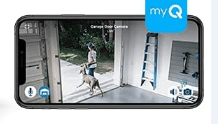We can reset the Schlage keypad lock without programming code. Every Schlage lock is equipped with a distinctive programming code that is essential for modifying any user programming, even after a reset. Once the reset process is completed, the lock can only be opened using the unique “A” and “B” user codes provided with the lock.
The programming code and user codes cannot be altered without the specific programming code that accompanies the lock.
To access both the programming and user codes, you can refer to a label attached to the inside portion of the lock that makes contact with the door. Alternatively, you can find these codes in the manual that was included with the lock.
It may be necessary to remove the lock from the door in order to locate these codes. Read also Bedroom Security Door: How to Maintain Bedroom Security?
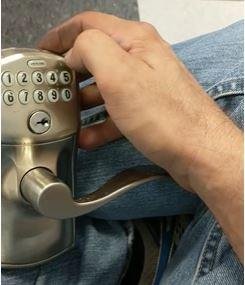
If you’re having trouble accessing your Schlage keypad lock because you don’t have the code, don’t worry! There is a way to reset it and gain access without needing the code.
Here’s how:
First, remove the lock from your door and locate the reset button on the back of the lock. Press and hold down the button for about 30 seconds until the lock beeps and the status LED flashes red.
Next, release the reset button and wait for the lock to reset. This can take up to a minute, so be patient.
Once the lock has reset, you’ll need to reprogram it with a new code. Follow the instructions in your user manual or the programming guide that came with the lock to do this.
If you don’t have the user manual or programming guide, you can find them online on the Schlage website or by contacting their customer support team.
In other words, resetting your Schlage keypad lock without a code is a simple process that anyone can do. Just remember to locate the reset button, hold it down until the lock beeps and flashes, wait for the lock to reset, and then reprogram it with a new code.
Related: Smart Locks that Work with Ring Doorbell
Table of Contents
ToggleThere are a few reasons why your Schlage
There are several potential reasons why your Schlage programming code may not be functioning properly:
- Incorrect Code: The code you are entering may be inaccurate. However, it’s worth considering that someone else may have altered the code without your knowledge.
- Battery Problem: The lock’s battery may be low, dead, or improperly connected. Ensure that the battery has enough power and is securely connected.
- Defective or Broken Lock: In the worst-case scenario, the lock might be damaged or defective, causing the programming code to fail.
To reset the BE365, FE575, FE595, FE695, and BE375 models of Schlage locks, please follow the steps below:
- Locate the reset button: On the inside portion of the lock, near the battery compartment, or on the inner cover plate, there should be a small reset button.
- Press and hold the reset button: Use a pointed object like a pen or a paperclip to press and hold the reset button. Keep the button depressed throughout the entire reset process.
- Remove batteries: Remove the batteries from the lock while holding the reset button. This will ensure a complete power cycle.
- Release the reset button: After removing the batteries, release the reset button. This will initiate the reset process.
- Wait for a few seconds: Allow a few seconds to pass to ensure the reset is completed successfully.
- Reinsert batteries: Insert fresh batteries back into the battery compartment. Make sure they are correctly installed and securely placed.
- Test the lock: Try operating the lock with the default factory codes, often “A” and “B” on Schlage locks. Enter the default codes to check if the reset was successful.
It’s important to note that these steps may vary slightly depending on the specific model of your Schlage lock. For more accurate instructions, refer to the user manual that came with your lock or visit Schlage’s official website for detailed reset guides for each specific model.
Related FAQS
How to factory reset a Schlage push button lock when all codes have been lost or forgotten.
What do I do if I forget the code for my Schlage keypad lock?
Had a Schlage keypad lock code been lost? Well, you’re in luck. You’ve got a few options to reset your Schlage keypad lock.
You can access the programming code for your keypad and follow the instructions in the user manual to reset it.
If you do not have access to the programming code, you should first try to figure out the code by using the reset key that came with the lock.
How do I use the reset key on my Schlage keypad lock?
Find the hole on the back of the Schlage lock and push down on the button until the latch releases.
Turn the plug over so it’s pointing away from you and insert it into this hole.
This will reset the lock to its default factory settings. Any existing codes will be erased, and you’ll need to set a new code to use the lock.
Can I reset my Schlage keypad lock without the reset key?
In order to reset your Schlage keypad lock, you will need to find a paper clip or other tool to use as a “reset” key.
Look for a small hole in the back of the lock. Insert the paperclip into the hole and hold it firmly until you hear the click of the lock.
It’s time to reset your lock so that you can start using it again.
What should I do if the reset key or paperclip method does not work on my Schlage keypad lock?
There could be a problem with the lock if the reset key or paperclip method doesn’t work. Schlage customer support or a locksmith may be able to help you reset the lock.
How do I set a new code on my Schlage keypad lock after resetting it?
You’ll need to reset the Schlage keypad lock after replacing your broken lock.
Press ENTER to program the device and then enter a new code.
Make sure you record the combination of your lock and put it somewhere safe, as you’ll need it to access the lock in the future.
How to Change Code on Schlage Encode?
Schlage is a smart lock manufacturer that has been making locks for over 150 years. Their products are so popular that they have over 20 million residential customers.
Reasons for Resetting without Programming Code
- Resetting may be necessary if the programming code is forgotten.
- New homeowners may need to reset an existing lock.
- Changing ownership or access requirements necessitates a code reset.
Steps to Reset Schlage Keypad Lock without Programming Code
- Locate the reset button on the lock.
- Press and hold the reset button until the lock resets.
- Enter the default programming code provided by Schlage.
- Set a new, secure programming code.
- Test the new code to ensure it works correctly.
Tips for Successful Reset
- Always start with the default programming code from Schlage.
- Choose a new code that’s memorable but not easily guessed.
- Test the new code several times to confirm it’s set up correctly.