Finding the perfect balance between powerful surveillance and user-friendly design can be challenging in the ever-evolving realm of home security technology. However, regarding the revolutionary “Blink Floodlight Camera,” we may have stumbled upon a true gem.
Table of Contents
Toggle40% OFF
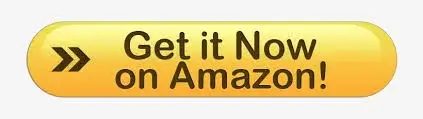
Join us as we delve into the depths of its performance, explore its impressive specifications, and discover how this state-of-the-art device empowers homeowners with newfound peace of mind. So, without further ado, let’s illuminate your path with the ultimate Blink Floodlight Camera review.

Whether you’re planning on getting the kids out on their first real adventure or want to give your outdoor space the attention it needs, the 3rd GEN outdoor 2nd generation, waterproof outdoor lighting, and floodlight combo is for you.
Read on to learn more about this outdoor lighting and floodlight combo, its features, pros and cons, and Easy Set-Up instructions to get the most out of your new addition to your home.
Blink Floodlight Camera Features
I. Design and Build Quality:
The Blink Floodlight Camera boasts a sleek, modern design that seamlessly blends into any home exterior. Its sturdy construction, utilizing high-quality materials, ensures durability and longevity. Furthermore, the camera’s weather resistance ensures it can withstand harsh environmental conditions, safeguarding your investment in the long run. Thanks to its user-friendly design and straightforward setup instructions, the installation process is a breeze.
II. Camera Features and Performance:
Equipped with advanced technical specifications, the Blink Floodlight Camera leaves no room for compromise regarding image and video quality. Its high-resolution lens captures crisp and clear footage, while the wide field of view allows for comprehensive coverage.
The camera’s night vision capability ensures clear surveillance even in low-light conditions. Unique features like motion detection, live view, and two-way audio add a layer of security and convenience to the system.
III. Motion Detection and Alerts:
The Blink Floodlight Camera’s motion detection system is a standout feature that is crucial to its effectiveness. The camera’s sensitivity levels can suit your preferences and security requirements.
The accuracy of motion alerts is commendable, with a minimal occurrence of false alarms, saving you from unnecessary disturbances.
IV. Connectivity and Mobile App:
Connecting to your home network is effortless, with options for Wi-Fi and Ethernet connections. The camera’s reliable connectivity and seamless streaming performance ensure that you always stay connected to your home.
The intuitive and user-friendly mobile app provides easy access and control from anywhere. With remote access, you can monitor your property even when you’re away, enhancing the sense of security.
V. Integration with Smart Home Devices:
The Blink Floodlight Camera integrates with various smart home devices and platforms, such as Alexa and Google Assistant.
This compatibility enhances the camera’s functionality and offers additional benefits by allowing you to control and monitor your home security with voice commands and other smart devices.
VI. Storage Options:
Users can choose between cloud storage and local storage for recorded footage. The cloud storage option provides a secure and convenient way to access and manage your recordings.
While there may be subscription plans associated with cloud storage, the peace of mind it offers is well worth the investment.
VII. Battery Life and Power Options:
The Blink Floodlight Camera is powered by a long-lasting battery that ensures extended operation on a single charge. However, alternative power options are available for those who prefer a wired setup, further enhancing the camera’s versatility.
VIII. Pricing and Value for Money:
Considering the plethora of features and impressive performance, the Blink Floodlight Camera is competitively priced. Compared to other products in the market, it stands out as a cost-effective and valuable investment for home security.
Conclusion:
In conclusion, the Blink Floodlight Camera excels as a home security solution, encompassing cutting-edge features, reliability, and value for money. Its impeccable design, exceptional camera performance, and user-friendly interface make it a top choice for homeowners seeking an efficient surveillance system.
However, it’s essential to consider your specific needs and preferences before making a final decision.
To explore more home security options for your iPhone, check out our comprehensive article on 5 Best Nanny Cams for iPhone in 2023. It provides valuable insights and comparisons to help you make an informed choice.
Don’t compromise on the safety of your home and loved ones. Invest in the Blink Floodlight Camera today and experience the peace of mind that comes with enhanced home security.
Frequent Ask Questions
How long does blink floodlight last?
Does Blink make a floodlight camera?
Do Blink cameras have good night vision?
Is there a monthly fee for using Blink cameras?
What are the best Blink Subscriptions? There are many ways to go about this, and we recommend choosing one that provides the most value to your customers.
It’s important to consider how much time you have at work and how much time you want to spend doing something that will give you great feedback.
How to install Blink floodlight camera?
Blink floodlight camera installation: The first step in connecting any Blink device to your home is to set up the Blink Sync Module. This will connect all your Blink devices directly to your home network, meaning no wirelessly.
- Tap the + icon in the top-right corner of the Blink app.
- Tap Blink is a wireless camera system combined with a mobile device to capture and share images wirelessly. These photos are then available on Tang’s website.
- Scan the QR code found on the back of your Sync Module, or enter the serial code manually. (You might need to give Blink access to your phone camera.)
- Give your Blink system a name, and then tap Done.
- The green light will remain steady when the Sync Module is enabled, but the blue part will move toward the middle. You can use this part of the tap to determine if you are connected to a device. If so, then it is time for Discover Device.
- The Sync Module will generate a WiFi network that begins with BLINK – XXXX. Tap’ Join.’
- If the Sync module fails, you might need to reset it.
- After SyncModule joins the network, you’ll see a list of 2.4GHz networks within range. Tap your network and enter your password.
- When you tap the new Sync Module, you will receive a notification that a new Sync Module has been added to the system. You can select which Syncmodules we are including in the system. If successful, you will be notified that a new Sync Module has been added to the system. Tap Done to add it to your list of dedicated devices.
Author Verdict

This is a smart home security system with affordability that many people can use. It has a wide range of connectivity options, and you can use it as a remote control or control your smart devices.
It has many features that many people need but don’t want to buy an expensive smart home security system.












