In this digital age, smart homes have become the epitome of convenience, offering a seamless blend of technology and everyday living. Among the myriad options available, Amazon’s Alexa has emerged as a popular choice for transforming your home into a smart, voice-controlled oasis. We will explore how you can make your home a smart home with Alexa, diving into the setup process, compatible devices, and some creative applications.

Table of Contents
ToggleWhat is Alexa and Why Choose It?
Before we embark on our journey to create a smart home with Alexa, let’s first understand what Alexa is and why it’s a popular choice.
Alexa, developed by Amazon, is a virtual assistant powered by artificial intelligence. It operates through Amazon Echo devices and enables you to control various smart devices, play music, set reminders, and even answer your questions. Its compatibility with a wide range of smart devices makes it an appealing choice for transforming your home.
Related: How to Make Your Home a Smart Home with Google?: A Step-by-Step Guide
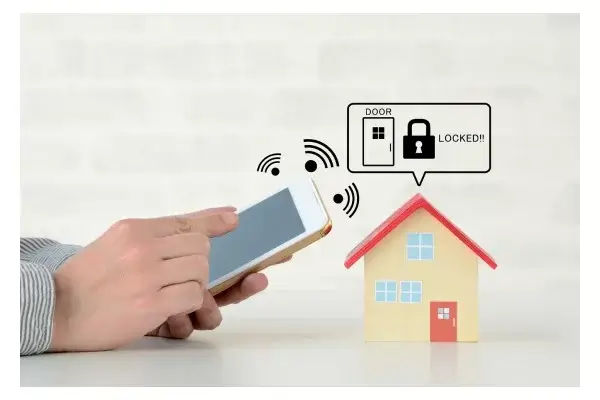
Setting Up Alexa
The first step in making your home a smart home with Alexa is setting up the system. Here’s how to do it:
- Purchase an Amazon Echo Device: To get started, you need an Amazon Echo device. There are various options available, from the compact Echo Dot to the premium Echo Show.
- Download the Alexa App: Install the Alexa app on your smartphone. It’s available for both Android and iOS devices.
- Connect to Wi-Fi: Ensure that your Echo device is connected to your Wi-Fi network. This is crucial for Alexa to function.
- Activate Alexa: Once connected, follow the on-screen instructions to activate Alexa. You’ll need to sign in with your Amazon account.
Compatible Smart Devices
Alexa’s versatility shines through its compatibility with numerous smart devices. Here are some categories of devices that can be integrated into your Alexa-powered smart home:

1. Smart Lights
Enhance your home’s ambiance and energy efficiency with smart lighting systems. Alexa can control lights from brands like Philips Hue, LIFX, and TP-Link.
2. Smart Thermostats
Regulate your home’s temperature with smart thermostats like the Nest Thermostat or Ecobee. Alexa can help you adjust the temperature with voice commands.
3. Smart Locks
Boost your home security by integrating smart locks such as August or Schlage. Alexa can lock or unlock your doors with voice commands.
4. Smart Cameras
Monitor your home with smart cameras like the Ring Video Doorbell or Arlo. Alexa can show you live feeds or even store video clips.
5. Smart Plugs
Convert your non-smart devices into smart ones using smart plugs like the TP-Link Kasa. Alexa can turn them on and off at your command.
6. Smart Speakers
Apart from the Echo, you can pair Alexa with other smart speakers like Sonos or Bose, creating a surround sound experience.
Creative Applications
Once you’ve set up Alexa and integrated compatible devices, you can explore various creative applications:
1. Voice-Controlled Entertainment
- Music and Podcasts: Ask Alexa to play your favorite music or podcasts on your smart speakers.
- Video Streaming: Control your TV with Alexa to start, pause, or search for shows on streaming platforms like Netflix and Amazon Prime Video.
2. Home Automation
- Routines: Create custom routines, such as a “Good Morning” routine that turns on the lights, adjusts the thermostat, and provides you with the day’s weather report.
- Voice-Activated Cooking: While cooking, use Alexa to set timers, convert measurements, and find recipes.
3. Home Security
- Voice-Activated Security: With smart cameras and locks, you can ask Alexa to show you who’s at the door or lock your house with a simple voice command.
4. Information and Education
- Weather Updates: Get weather forecasts and news updates with a quick “Alexa, what’s the weather today?”
- Language Learning: Use Alexa to practice a new language by asking for translations and vocabulary words.
Troubleshooting and Tips
No technology is without its quirks. Here are some common troubleshooting tips:
- If Alexa doesn’t respond, check your Wi-Fi connection.
- Make sure your Echo device’s microphone isn’t muted.
- Update the Alexa app and your Echo device’s firmware regularly to access the latest features.
Conclusion
With Alexa, transforming your home into a smart home has never been easier. From setting up your Echo device to integrating compatible smart devices, the possibilities are endless. Harness the power of voice control, automation, and security to create a smart home that caters to your convenience and preferences. Alexa is not just a virtual assistant; it’s a lifestyle enhancer.
So, what are you waiting for? Dive into the world of smart homes with Alexa and unlock a future where your home responds to every need with just a word.
FAQs – Transforming Your Home into a Smart Home with Alexa:
1. How can I turn my home into a smart home?
To turn your home into a smart home, you can follow these general steps:
-
- Choose and install smart devices such as smart lights, thermostats, locks, and cameras.
- Set up a smart home hub or use voice assistants like Alexa, Google Assistant, or Apple HomeKit to control your devices.
- Download and install the corresponding mobile apps for your smart devices.
- Connect your smart devices to your Wi-Fi network.
- Configure and personalize device settings using the apps.
- Set up voice control with voice assistants like Alexa for hands-free operation.
- Create automation routines for added convenience.
2. How do I control my whole house with Alexa?
To control your entire house with Alexa, follow these steps:
-
- Ensure your smart devices are compatible with Alexa.
- Set up and configure each smart device using their respective mobile apps.
- Enable the Alexa skill or integration for each device within the Alexa app.
- Use voice commands like “Alexa, turn on the lights” or “Alexa, set the thermostat to 72 degrees” to control your devices.
- Create Alexa routines to automate tasks and control multiple devices simultaneously.
3. Can Alexa help you make your home smart? Yes or no?
Yes, Alexa can help make your home smart by serving as a voice assistant and central control hub for various compatible smart devices. It allows you to control lights, thermostats, locks, cameras, and more using voice commands, making your home more convenient and efficient.
4. Can I watch my house through Alexa?
You can watch your house through Alexa with compatible smart cameras installed. You can use voice commands like “Alexa, show me the front door camera” to view live video feeds from your security cameras on devices with screens like the Amazon Echo Show.
5. Can Alexa turn on lights when I’m not home?
Yes, you can set up Alexa routines or use remote control via the Alexa app to turn on lights and control other smart devices when you’re not at home, as long as your smart devices are connected to the internet and Alexa is accessible remotely. This allows you to enhance security and create the appearance of an occupied home even when you’re away.








