With Google’s smart home technology, it is now easier than ever to turn your home into a smart home. You can control all your smart home devices with just your voice by using a Google Assistant app or a smart speaker like the Google Home Mini.
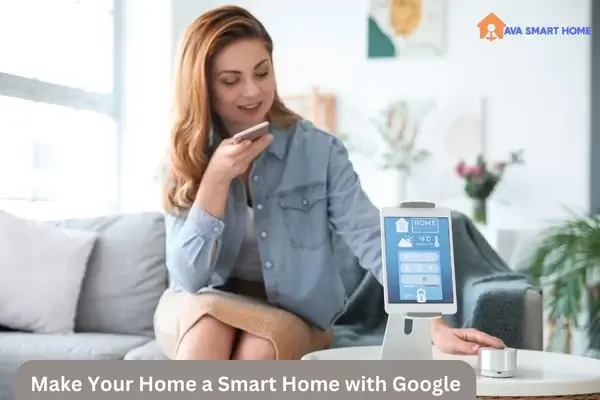
Google has been working with device brands worldwide to ensure that the Assistant works with all the most popular smart home devices. You can now control your lights, thermostat, security system, and more with your voice. You can even use Google’s smart home technology to control your home when you’re away from home, so you never have to worry about whether you left the lights on or the thermostat turned up too high.
If you’re interested in making your home a smart home with Google, there are a few things you’ll need to do. First, you must choose the smart home devices you want to use. Then, you’ll need to set up those devices and connect them to your Google Assistant app or smart speaker. Once everything is set up, you can control all your smart home devices with your voice, making your life easier and more comfortable.
Table of Contents
ToggleUnderstanding Google Smart Home
Google Smart Home is a platform that allows users to control their smart home devices with Google Assistant. It enables users to connect and control a wide range of devices, including lights, thermostats, cameras, and more.

One of the benefits of Google Smart Home is that it allows users to control their devices using voice commands. This can be particularly useful for people with mobility issues or who are visually impaired. Users can say “Hey, Google,” followed by a command to turn on the lights, adjust the temperature, or perform other tasks.
Google Smart Home also allows users to create routines and actions that can be triggered with a single command. For example, users could create a “Good Morning” routine that turns on the lights, adjusts the thermostat, and plays music when they say, “Hey Google, Good Morning.”
To use Google Smart Home, users must have a Google Home device, such as a Google Nest Hub or a Google Home Mini. They also need to have compatible smart home devices which can be connected to the Google Home app.
Overall, Google Smart Home is a convenient and easy-to-use platform that can help users easily control their smart home devices.
Choosing the Right Google Devices
Choosing the right devices is essential when it comes to making your home a smart home with Google. Here are some of the best Google devices to consider:
Google Home
Google Home is a smart speaker that can play music, answer questions, and control smart home devices with voice commands. It’s a great starting point for building a smart home, as it’s compatible with many different smart home devices.
Google Nest Hub
The Google Nest Hub is a smart display that can show you the weather, play videos, and control your smart home devices. It’s a great addition to your kitchen or living room, as it can display recipes and help you keep track of your schedule.
Google Nest Mini
The Google Nest Mini is a compact smart speaker that’s perfect for small spaces. It’s easy to set up and can control your smart home devices with voice commands.
Google Nest Thermostat
The Google Nest Thermostat can learn your schedule and adjust your home’s temperature accordingly. It’s a great way to save energy and money on heating and cooling bills.
Google Nest Doorbell
The Google Nest Doorbell is a smart doorbell that can show you who’s at your front door and allow you to communicate with them through your phone. It’s a great way to keep an eye on your home when you’re away.
Google Nest Cameras
Google Nest Cameras is a series of indoor and outdoor cameras that can help you keep an eye on your home. They can be set up to send alerts to your phone when they detect motion and even record high-intensity video.
When choosing the right Google devices for your smart home, it’s important to consider your specific needs and budget. With the right devices in place, you can enjoy a smart home’s convenience and energy savings.
Setting Up Google Home Devices
When setting up Google Home devices, starting with the basics is important. Here are the steps to set up some of the most popular Google Home devices:
Setting Up Google Home
To set up a Google Home device, follow these steps:
- Download the Google Home app on your smartphone or tablet.
- Plug in your Google Home device and turn it on.
- Open the Google Home app and follow the on-screen instructions to connect your device to Wi-Fi and set up your Google account.
Setting Up Google Nest Hub
To set up a Google Nest Hub, follow these steps:
- Download the Google Home app on your smartphone or tablet.
- Plug in your Google Nest Hub and turn it on.
- Open the Google Home app and follow the on-screen instructions to connect your device to Wi-Fi and set up your Google account.
Setting Up Google Nest Mini
To set up a Google Nest Mini, follow these steps:
- Download the Google Home app on your smartphone or tablet.
- Plug in your Google Nest Mini and turn it on.
- Open the Google Home app and follow the on-screen instructions to connect your device to Wi-Fi and set up your Google account.
Setting Up Google Nest Thermostat
To set up a Google Nest Thermostat, follow these steps:
- Download the Google Home app on your smartphone or tablet.
- Remove your old thermostat and install your Google Nest Thermostat.
- Open the Google Home app and follow the on-screen instructions to connect your device to Wi-Fi and set up your Google account.
Setting Up Google Nest Doorbell
To set up a Google Nest Doorbell, follow these steps:
- Download the Google Home app on your smartphone or tablet.
- Mount your Google Nest Doorbell and connect it to your existing doorbell wiring.
- Open the Google Home app and follow the on-screen instructions to connect your device to Wi-Fi and set up your Google account.
Setting Up Google Nest Cameras
To set up a Google Nest Camera, follow these steps:
- Download the Google Home app on your smartphone or tablet.
- Mount your Google Nest Camera and connect it to a power source.
- Open the Google Home app and follow the on-screen instructions to connect your device to Wi-Fi and set up your Google account.
With these simple steps, you can easily set up your Google Home devices and enjoy the benefits of a smart home.
Integrating Other Smart Devices with Google Home
Google Home can be used to control a variety of smart devices in your home. Here are some examples of popular smart devices that can be integrated with Google Home:
Smart Lights
Smart lights are a great way to add convenience and energy efficiency to your home. By integrating your smart lights with Google Home, you can control them with your voice or through the Google Home app. Some popular smart light brands that work with Google Home include Philips Hue, LIFX, and TP-Link.
Smart Locks
Smart locks can provide extra security and convenience for your home. Integrating your smart lock with Google Home lets you lock and unlock your door with your voice or through the Google Home app. Some popular smart lock brands with Google Home include August, Schlage, and Yale.
Smart Plugs
Smart plugs are a simple and affordable way to turn any device into a smart device. By plugging your device into a smart plug and integrating it with Google Home, you can control it with your voice or through the Google Home app. Some popular smart plug brands with Google Home include Belkin WeMo, TP-Link, and iDevices.
Smart Appliances
Smart appliances, such as refrigerators, ovens, and washing machines, can provide added convenience and energy efficiency to your home. By integrating your smart appliances with Google Home, you can control them with your voice or through the Google Home app. Some popular smart appliance brands with Google Home include LG, Samsung, and GE.
Integrating other smart devices with Google Home can provide added convenience and control to your home. With the ability to control your smart devices with your voice or through the Google Home app, you can easily automate your home and make your life easier.
Maintaining Your Google Smart Home
Maintaining your Google Smart Home is important to ensure that all your devices work properly and you get the most out of your investment. Maintaining your smart home has two main aspects: device updates and troubleshooting.
Device Updates
Google Smart Home devices receive regular updates to improve their functionality and security. It is important to keep your devices up-to-date to ensure that they function properly and that you get the most out of your investment.
To check for updates, open the Google Home app and select the device you want to update. Then, tap the settings icon and scroll down to the “Device settings” section. From there, you can check for updates and install them if available.
Troubleshooting
If you are experiencing issues with your Google Smart Home devices, there are a few troubleshooting steps you can take to try and resolve the issue.
First, make sure that your device is connected to the internet and that it is properly configured. You can check this by opening the Google Home app and selecting the device you are having issues with. From there, you can check the device’s settings and make any necessary changes.
If the issue persists, try restarting your device. This can often resolve minor issues and get your device back up and running.
You may contact Google support for further assistance if none of these steps work. They can help you diagnose the issue and provide you with a solution.
By following these maintenance tips, you can ensure that your Google Smart Home devices function properly and maximize your investment.
Enhancing Your Google Smart Home Experience
Google Smart Home is a great way to make your life easier and more convenient. Here are some tips to enhance your experience with it.
Using Google Assistant
Google Assistant is a powerful tool that can help you manage your smart home devices with ease. You can turn on the lights, set the temperature, and even lock your doors with your voice. To use Google Assistant, say “Hey Google” followed by your command. You can also use the Google Home app to control your devices.
Creating Routines
Routines are a great way to automate your smart home devices and make your life more convenient. With routines, you can set up a series of actions that will happen automatically when you say a certain phrase. For example, you can create a routine called “Goodnight” to turn off all the lights, lock the doors, and set the temperature to your desired level.
To create a routine, open the Google Home app and go to the “Routines” section. From there, you can select the actions you want to happen and the phrase you want to use to activate the routine.
Voice Commands
Voice commands are a quick and easy way to control your smart home devices. You can turn on the lights, adjust the temperature, and more with just a few words. Here are some examples of voice commands you can use with Google Smart Home:
- “Hey Google, turn on the living room lights.”
- “Hey Google, set the temperature to 72 degrees.”
- “Hey Google, lock the front door.”
Using these voice commands lets you control your smart home devices without lifting a finger.
In conclusion, Google Smart Home is a great way to make your life more convenient and efficient. Using Google Assistant, creating routines, and voice commands, you can enhance your experience and get the most out of your smart home devices.
Privacy and Security in Google Smart Home
Smart homes powered by Google Assistant can make life more convenient, but they also have privacy and security concerns. This section will cover managing your data and securing your devices to keep your smart home safe.
Managing Your Data
Google Assistant collects data to provide personalized responses and improve its services. However, you can manage your data and choose what information Google Assistant can access. Here are some tips to manage your data:
- Review your activity controls: Activity controls let you choose what data is saved and used across Google services. For example, you can turn off voice and audio activity, location history, and device information.
- Delete your voice recordings: Google Assistant records your voice commands to improve its services. You can delete your voice recordings by saying “Hey Google, delete everything I said to you last week” or by deleting the My Activity page manually.
- Limit external devices: Only connect devices that you trust to your Google Home network. Unauthorized devices can access your network and compromise your security.
Securing Your Devices
Smart home devices are vulnerable to hacking and cyber-attacks. Here are some tips to secure your devices:
- Change your default passwords: Change your default passwords to a strong and unique password. Avoid using common passwords like “password” or “123456”.
- Use WPA2 encryption: Use the Wi-Fi Protected Access II (WPA2) protocol on your router to encrypt your Wi-Fi network. This will prevent unauthorized access to your network.
- Update your firmware: Regularly update your device to patch security vulnerabilities. Some devices may not update automatically, so check for updates regularly.
By following these tips, you can enjoy the convenience of a smart home without compromising your privacy and security.









