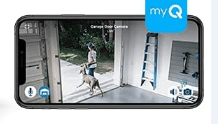Instructions for Programming the TEEHO Door Lock Manual
You may be seeking the TEEHO Keypad Lock handbook to program your lock if you are on this page. You are indeed on the correct track.
I’ve thoroughly described how to program your TEEHO door lock in this post, including how to modify the pin codes, reset the lock, and alter the default or current master code.
Table of Contents
ToggleDoor Lock TEEHO
You can obtain a PDF version of the user manual by scrolling down to the bottom of this page.
Having said that, let’s begin with the instructions for programming.
Door Handling & Sensory
Running the door handling detection should be your first step if your lock has just been fitted. In order to properly lock and unlock your door, this technique teaches the lock whether your door is left- or right-handed.
Don’t forget to do this, since it can prevent your lock from locking or unlocking correctly.
Having stated that, this is how to use handling detection:
- Remove the battery cover by accessing the lock’s internal assembly.
- Four AA batteries are needed for the lock, but three batteries must be installed first.
- Examine the area beneath the battery compartment. There is a pinhole that is marked RES.
- Obtain a pin or the lock’s reset tool from the package. After that, push and hold the pin while inserting it into the hole.
- Retain the pin and insert the fourth battery.
- Hold the pin in place until the latch bolt stretches and you hear a long beep.
- Remove the pin by releasing it. The detection of door handling has finished.
- Modifying the Current or Default Master Code
How to Default/Existing Master Code Change
This lock’s Master Code is used to program and open the door. For example, you will need to enter the Master Code if you want to set auto-lock or remove/add a User Code.
Your TEEHO keypad lock’s default master code is 12345678. You must do it if you haven’t already in order to stop other people from programming changes in the lock.
You are still able to make as many changes to the Master Code as you like if you have already done so.
To modify the TEEHO electronic keypad lock’s default or current Master Code, take the following actions:
- Twice press the TEEHO keypad button.
- Once the TEEHO button has been pressed, enter the default or current Master Code. Next, hold out for a lengthy green light.
- Wait for a long green flash after pressing 1 on the keyboard.
- After entering your new Master Code (four to ten numbers), click the TEEHO button. Next, watch for an extended green flash.
- Press the TEEHO button after entering the new Master Code once more. The procedure is successful when you witness a green flash.
Your TEEHO door lock’s Master Code has been successfully altered. Going forward, you will need to enter this code in order to modify or remove any settings.
Including a User Code
You can unlock the door from the outside by using a User Code. Share your User Codes with other members of your family (up to 20 total).
How to Add a User Code is as follows:
- Once you have entered your current Master Code, press the TEEHO button twice.
- Once the TEEHO button has been pressed, watch for a prolonged green flash. Press 2 again and watch for another long green flash.
- Once you’ve entered your new User Code (four to ten numbers), click the TEEHO button. Await the customary green flash after that.
- Press the TEEHO button after renting the new user code once more. A green flash will appear, indicating that the new User Code has been added successfully.
- If you would like to add more User Codes, repeat the instructions.
Taking Out a User Code
You can easily add a new code and remove an existing one to modify a user code.
To get rid of any undesired User Code, use these instructions:
- Twice press the TEEHO button. Next, input your present Master Code and hit the TEEHO button a single time.
- Await the extended green light. Press 3 again, then watch for another lengthy green flash.
- Next, input the desired User Code to be removed and hit the TEEHO button. A green light will appear, indicating that the User Code has been removed.
- Try locking your door and using the erased code to unlock it to verify that the code has been removed. In reality, the code gets erased if it doesn’t unlock.
- Turning on and off auto lock
- The TEEHO electronic keypad’s Auto Lock function locks the door automatically after 30 seconds.
Deleting a User Code
To make the functionality function, though, you’ll need to enable it yourself as it is disabled by default.
The procedures to activate auto lock are as follows:
After twice pressing the TEEHO button, input your Master Code.
Hold down the TEEHO button until a lengthy green light appears.
Once you see a long green flash, press 5.
Press the TEEHO button and then press 1. A green flash will appear, indicating that auto-lock is turned on.
To deactivate the auto lock, go back to steps 1-3, hit 2 in step 4, and finally push the TEEHO button.
Turning on Vacation Mode
You can disable all User Codes by turning on vacation mode if you’re going on a long-term trip or leaving your house for another reason.
When vacation mode is activated, all User Codes are disabled, so nobody can use the User Codes you gave them to unlock the door.
How to Turn on Vacation Mode:
- Twice press the TEEHO button.
- After entering your Master Code, once again press the TEEHO button. Await the extended green light.
- Once the long green flash has finished, press 6. After that, push the TEEHO button.
A green flash will appear, signifying that vacation mode is in effect. - On the keypad, enter your Master Code to turn off vacation mode.
- The TEEHO Electronic Door Lock has to be reset.
You can conduct a factory reset on the lock if you wish to erase all custom settings or if you’ve misplaced your Master Code.
One way to solve some of the problems you could have with the lock is to reset it.
But be aware that if you reset the lock, all of its settings will be lost, therefore you’ll have to program the lock from scratch again, changing the Master Code by default, adding User Codes, etc.
With that stated, here’s how you reset the door lock on your TEEHO:
- Verify that the door is both open and unlocked. This is to make sure you don’t get locked out.
- Remove the battery cover by accessing the lock’s internal assembly. Beneath the battery pack is a reset button that is typically labeled RES.
- Press and hold the reset button with a pin or the reset tool that is included with the lock.
- Holding the reset button at the same time, remove one battery from the lock and replace it.
- Holding the reset button down will cause a prolonged beep to sound. This ought to take three seconds or so.
- The reset is finished when the beep sounds.
Related:
The programming guide for Defiant electronic door locks.
Final Thoughts
You can now set your TEEHO keypad lock deadbolt in this manner.
You can obtain a copy of the User Manual by clicking the link below.
Get the user handbook for the TEEHO door lock.
Download the installation manual for the TEEHO door lock.