If your security camera is beeping, it could indicate a variety of things depending on the camera’s make and model.

Table of Contents
ToggleWhy is My Security Camera Beeping?
Here are a few potential reasons and steps to address the issue:
- Low Battery: Some security cameras are battery-operated. If the camera’s battery is running low, it might emit a beeping sound to alert you. Check the camera’s user manual to learn how to replace or recharge the battery.
- Connection Issues: If the camera is having trouble connecting to your network or the monitoring system, it might beep to indicate the problem. Check the camera’s connection settings and ensure it’s properly connected to your Wi-Fi network.
- System Errors: Security cameras can encounter technical errors that result in beeping sounds. These errors could range from software glitches to hardware malfunctions. Reboot the camera or reset it to its default settings to see if that resolves the issue.
- Tampering or Intrusion Detection: Some cameras are equipped with tamper detection features. If someone is trying to tamper with the camera or if an intruder is detected, the camera might emit a beeping sound. Check the camera’s settings to see if it has this feature enabled.
- Alarm Activation: Some security cameras are part of a larger security system that includes alarms. If an alarm is triggered, it could cause the camera to beep as part of the alert sequence.
- Notifications: Some cameras can be configured to emit beeping sounds when motion is detected or when specific events occur. Check the camera’s settings to see if this feature is enabled and adjust it as needed.
- Faulty Hardware: If none of the above solutions seem to apply, there could be a hardware issue with the camera itself. In this case, you might need to contact the manufacturer’s support or a professional technician to diagnose and fix the problem.
Since security camera models can vary widely, it’s important to refer to the camera’s user manual or the manufacturer’s website for specific troubleshooting steps tailored to your camera’s model. If the beeping continues or if you’re unsure about how to address the issue, it’s best to seek assistance from the camera’s manufacturer or a professional technician to ensure the security of your system.
How to turn off the Alarm Beeping Sound from the DVR?
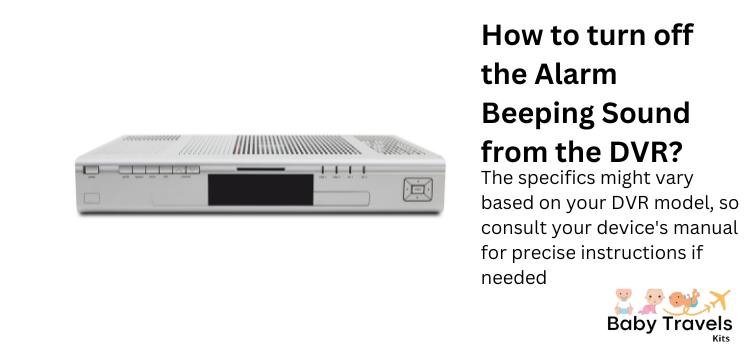
To silence the persistent beeping of your DVR alarm, follow these simple steps to restore tranquility to your space:
- Access the DVR Menu: Locate the menu button on your DVR’s remote control or front panel. Press it to open the on-screen menu.
- Navigate to Alarm Settings: Within the menu, look for the “Settings” or “Setup” option. Once you’ve found it, navigate further to “Alarm Settings” or a similar category related to alarms.
- Disable the Alarm: You’ll likely find an option to enable or disable the alarm sound. Select “Disable” and confirm your choice. Depending on your DVR’s design, you might also have the option to adjust the volume of the alarm sound.
- Save and Exit: After making your selection, don’t forget to save the changes by following the on-screen prompts. Once saved, exit the menu by pressing the designated button or navigating back.
- Confirm Silence: Your DVR should now be free from the beeping alarm sound. Double-check by waiting a few moments to ensure the change has taken effect.
By following these steps, you’ll skillfully quell the intrusive beeping, allowing you to resume your activities in a serene environment. Remember, the specifics might vary based on your DVR model, so consult your device’s manual for precise instructions if needed.
Hikvision DVR Beeping Continuously
Is the persistent beeping of your Hikvision DVR driving you up the wall? Fret not, for we’ve got the solution to silence those incessant alarms. Whether it’s a connectivity issue, a malfunctioning hard drive, or an unnoticed setting, our guide will navigate you through the troubleshooting maze. Say goodbye to the constant chirping and hello to uninterrupted peace of mind. Your Hikvision DVR headaches end here!
Tick the box next to the listing of the hard drive (most people only have one), then click ‘Format’. If the status of your hard drive is ‘Normal’ then you shouldn’t need to re-format it.



Now we have re-enabled the HDD Error alarm only. Feel free to go through and re-enable any more you may need although this is the only important one for most people.
Hiseeu Camera Beeping
Discover the world of seamless security with Hiseeu cameras, where every beep unveils a realm of protection. 🎥🔐 Experience peace of mind as the gentle beep signifies advanced motion detection, ensuring your surroundings are safeguarded.
With Hiseeu, the beeping isn’t just a sound – it’s a promise of unparalleled vigilance. Explore the symphony of security today and embrace the power of technology that watches over you. Your safety is punctuated by every beep.




















