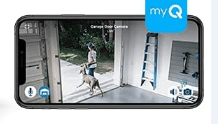The Schlage smart electronic lock is the ultimate security measure for the safety of your home, running on batteries. When there are signs of low battery, you may replace them with new ones, but sometimes problems arise immediately after this task. The Schlage lock not working after a battery change can be frustrating, but fear not, the solution is easier than you think. In just a few steps, you can check and reset your device, getting it back to normal operation.
If you’re facing this issue and looking for answers, you’re in the right place. This article will guide you through the process of troubleshooting and resolving the Schlage lock not working after a battery change problem.
Table of Contents
ToggleSchlage Lock Not Working After Battery Change – Why?
There are several potential causes for a Schlage lock not working after replacing the battery. The first thing to suspect is the new battery you’ve installed. Numerous battery-related issues can significantly affect the normal operation of the lock.
Wiring can also sometimes be the culprit behind operational issues with the device. Wiring acts as a conductor that provides power for the lock’s operation. If this conductor fails, the lack of power can cause the lock to stop working immediately.
Additionally, a code error can sometimes be the reason for the Schlage lock’s non-functioning after a battery change. This error can appear and adversely affect the operation of the lock.
How To Solve Schlage Lock Not Working After Battery Change
Check The Batteries
The first step is to ensure you’re using the correct batteries for your Schlage lock. Schlage recommends specific battery types for their electronic/smart lock products. Using the wrong batteries can lead to abnormal operation. Alkaline batteries are the preferred choice, and while some other rechargeable batteries like lithium may work, there’s a greater risk of the lock not working correctly.
Each Schlage model specifies the appropriate number and type of batteries required for stable operation. Refer to the following table for guidance:
- Sense Smart Deadbolt/ Connect Smart Deadbolt/ Encode Smart Wi-Fi Deadbolt: AA – 4 batteries
- Touch locks/ All models of Keypad locks: 9-volt – 1 battery
- Locks with Built-In Alarm: AAA – 2 batteries
Check The Battery Connector
If your Schlage batteries are correct, but the lock still won’t work, inspect the battery connector. An improper connection can prevent the lock from functioning properly as a conductor. In some cases, the battery connector may be broken or damaged, requiring replacement with a new one.
Reset Factory Settings
Resetting factory settings can resolve the issue with the following five steps:
- Locate the Factory Preset Code: Find the original code (default code) for your device in the manual or on stickers outside the lock. This code is crucial for the reset process.
- Open the Lock Housing: Remove the fixing screws on the back of the padlock with a screwdriver. Look for the preset codes on the white sticker.
- Push Reset Button or Disconnect Battery: If your lock has a reset button under the cover, press and hold it until the red light disappears and turns blue. For locks without a reset button, disconnect the battery manually.
- Clear the Door Lock Codes: Hold the “Schlage” button on your keyboard until the light turns green. Reconnect the battery and continue holding the button until you hear a “beep.”
- Reset the Lock: Enter the factory preset code and wait for the setup to finish. Conclude by entering your new codes.
FAQs
Why Is My Schlage Lock Blinking Red After Changing Batteries?
If your Schlage lock is blinking red, it indicates that your batteries are dead. Replace them with new ones immediately to restore normal operation.
How Long Do 9v Schlage Batteries Last?
9-volt batteries, commonly used in Schlage Touch models, have a lifespan of up to 2 years without issues. Low battery warnings will appear well in advance, giving you ample time to prepare replacements.
How Often Should I Replace AA Batteries For Schlage Smart Locks?
Experts recommend replacing the AA batteries in Schlage smart locks annually to ensure stable device operation.
Final Verdict
Dealing with a Schlage lock not working after a battery change can be a challenge, especially for those without experience in troubleshooting. However, by carefully following the steps outlined in this guide, you can successfully resolve the issue. This article has provided you with insights into the potential causes and solutions for Schlage lock failures after receiving a new power supply.
Now, it’s your turn to take action. Follow the steps, and you’ll have your Schlage lock working smoothly once more. Roll up your sleeves and fix your locks right now!