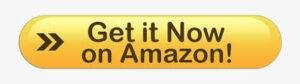Ring indoor cameras can be used as baby monitors in the same manner as other security cameras. Using the Ring Indoor Cam as a baby monitor can be a convenient and cost-effective solution for keeping an eye on your little one. The Ring Indoor Cam is designed for home security but can also serve as a functional baby monitor with a few considerations and adjustments.
Table of Contents
ToggleEmbracing Smart Solutions for Baby Monitoring
With the emergence of smart home devices, parents now have the opportunity to utilize advanced technology to ensure the safety and well-being of their little ones. One such device that has garnered attention is the Ring Indoor Cam, a versatile security camera that can be repurposed into an efficient baby monitor.
Benefits of Using the Ring Indoor Cam as a Baby Monitor
High-Quality Video Monitoring
The Ring Indoor Cam offers high-definition video quality, allowing you to have a clear and crisp view of your baby’s activities. With its wide-angle lens, you can keep an eye on the entire room without missing a thing.
Two-Way Audio Communication
Communication is key, even with babies. The two-way audio feature of the Ring Indoor Cam enables you to soothe your baby with your voice from another room. This feature comes in handy for bedtime stories or quick reassurances.
Mobile App Accessibility
The Ring app allows you to access the camera’s feed from your smartphone, tablet, or computer. This means you can keep an eye on your little one whether you’re at home or on the go.
Motion Detection and Alerts
The camera’s motion detection feature sends instant alerts to your device when it detects movement. This is especially useful for ensuring your baby’s safety and tracking their sleep patterns.
Night Vision Capability
Babies have unpredictable sleep schedules, and the Ring Indoor Cam’s night vision ensures you can monitor your baby even in low-light conditions without disturbing their sleep.
Setting Up Your Ring Indoor Cam as a Baby Monitor
Setting up your Ring Indoor Cam as a baby monitor is a straightforward process:
Purchase and Unboxing
Start by purchasing the Ring Indoor Cam from an authorized retailer. Once you receive the package, ensure all components are present and in good condition.
Download the Ring App
Available for both iOS and Android devices, the Ring app is your gateway to accessing the camera’s feed, receiving alerts, and adjusting settings.
Creating an Account
If you don’t already have a Ring account, you’ll need to create one using your email address. Follow the prompts to verify your account.
Adding the Indoor Cam
Using the app, select “Set up a Device” and choose the Ring Indoor Cam from the list of available devices. Follow the on-screen instructions to connect the camera to your Wi-Fi network.
Placing the Camera
Find an optimal location in the room that provides a clear view of your baby’s crib or play area. Mount the camera securely, ensuring it is out of your baby’s reach.
Adjusting Settings
Customize your camera settings, including motion detection sensitivity, notifications, and audio preferences. Set up motion zones to focus on specific areas of the room.
Testing and Fine-Tuning
Before relying solely on the camera, conduct a few test runs to ensure the camera’s view is unobstructed and the audio quality is satisfactory.
Tips for Optimizing Your Ring Indoor Cam Baby Monitor Experience
Secure Wi-Fi Network
Ensure your Wi-Fi network is secure and password-protected to prevent unauthorized access to the camera feed.
Positioning Matters
Experiment with different camera angles to find the optimal position that covers the entire area without any blind spots.
Night Vision Considerations
Place the camera in a position that doesn’t directly face any bright light sources to prevent night vision glare.
Regular Maintenance
Keep the camera lens clean from dust or smudges to maintain clear video quality.
Use of Additional Features
Explore features like two-way talk and activity history tracking to make the most of your baby monitoring experience.
Factors to Consider Before Using the Ring Indoor Cam as a Baby Monitor
Privacy and Security
While the Ring Indoor Cam offers convenience, it’s crucial to be aware of potential privacy and security concerns. Regularly update the camera’s firmware and review the app’s privacy settings.
Network Reliability
A stable internet connection is essential for uninterrupted monitoring. Consider investing in a reliable router if needed.
Audio Quality
While the two-way audio feature is convenient, be mindful of the volume level to prevent startling your baby.
Conclusion: Embracing Modern Parenting with the Ring Indoor Cam
The Ring Indoor Cam has emerged as a smart solution for parents seeking a versatile and effective baby monitoring option. Its advanced features, ease of setup, and accessibility through the Ring app make it a valuable addition to modern parenting.
By following the setup guidelines, optimizing camera placement, and considering essential factors, you can harness the power of technology to keep a watchful eye over your precious little one, providing peace of mind and ensuring their safety around the clock.
Take (if you can) this security camera with an offer on Amazon

The home automation market is something that we can already find in many houses. From smart lights, vacuum cleaners, speakers with an assistant and a long etcetera.
Among many others, a very interesting function of these products is to let us know if an intruder has entered our home remotely thanks to a security camera.
So, if you want to get one of these, if you’re lucky, you can take advantage of the great discount that the Ring Indoor Cam has on Amazon.
Ring Indoor Cam: 24/7 mobile surveillance
The Ring manufacturer is one of the best known in terms of IoT products for our home. Within its catalog, we can find a wide variety of items such as doorbells, control systems for telephones, and various types of security cameras for both indoors and outdoors.
Specifically, the model we want to talk to you about in this article is the Ring Indoor Cam. This is perfect to place it in any room in our house and to allow us to see what is happening at all times from our smartphone.
As for its capabilities, a basin with motion detection so that, in case of “seeing” something strange, it automatically sends us a notification to the phone through the Ring app. Its viewing angle is 140º, it has night vision and two-way audio and its installation is extremely simple.
Of course, like other products from this same manufacturer, this security camera will be compatible with Alexa. Therefore, it will be integrated with the functions of the assistant to, for example, be able to reproduce what the camera is seeing through an Amazon Echo Show or with an Amazon Fire TV from the television.
You are one of the chosen ones? Take advantage of the discount
All of the above being said, now that you know everything important about this security camera, take advantage of the offer… if you can. Amazon has activated a discount for certain accounts selected by themselves, giving them a 59% discount.
That is, we could take the Ring Indoor Cam to our house for only $60
BUY THE RING INDOOR CAM AT A DISCOUNT HERE
How can we know if we are one of the chosen ones? Well, you just need to add it to your cart and take it to the last step before “confirm your purchase”.
Here you will see a box to apply promotional codes. Write the ALEXA CAM code here and, if you have been one of the lucky ones, it will be applied successfully.
The links in this offer are part of our agreement with the Amazon Associates Program and may earn us a small commission on their sales (without ever affecting the price you pay). Of course, the decision to publish them has been made freely under the editorial criteria of El Output, without attending to suggestions or requests from the brands involved.