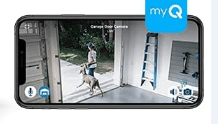Unlocking the front door should be a smooth and effortless experience, but what happens when your Kwikset lock suddenly refuses to cooperate after a simple battery change? Frustration can quickly set in as you find yourself locked out or unable to secure your home. But fear not! In this blog post, we will explore why your Kwikset lock is not working after a battery change and provide troubleshooting steps to get it back up and running smoothly. So, let’s dive into the world of smart locks and unlock the mysteries behind this common issue!

Table of Contents
TogglePossible Reasons for Kwikset Lock Not Working After Battery Change
When your Kwikset lock stops working after a battery change, it can be frustrating and inconvenient. But don’t worry. There are several possible reasons for this issue that you can easily troubleshoot.
One common reason is dead or low batteries. Even though you just changed them, it’s possible that the new batteries were already depleted or not fully charged. Make sure to check the battery level before assuming it is fresh.
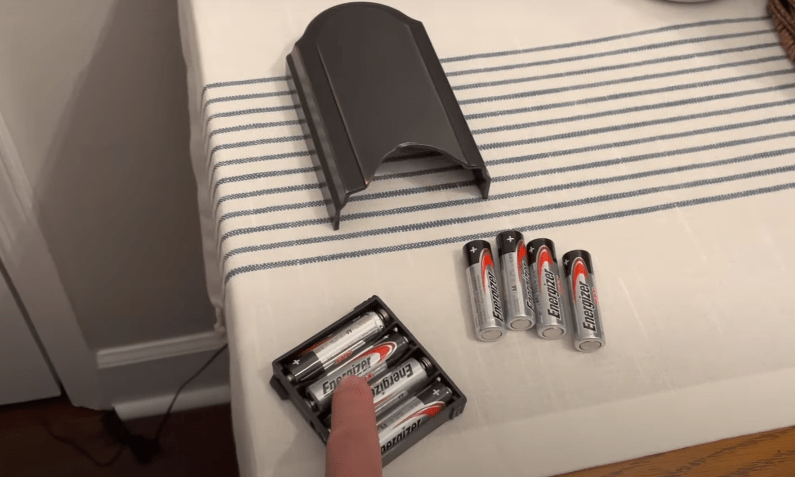
Related: How to Change the Battery in Kwikset Smart Lock?
Another potential cause could be the incorrect installation of the batteries. Double-check that they are inserted correctly according to the manufacturer’s instructions. Sometimes, even a slight misalignment can prevent proper functioning.
A jammed or dirty keyway might also be to blame. Over time, dirt and debris can accumulate in the keyway and cause problems with locking and unlocking. Cleaning or replacing the keyway may resolve this issue.

Remember, troubleshooting steps will vary depending on your specific model of Kwikset lock. Always refer to the user manual for detailed instructions on effectively addressing these issues.
In our next section, we’ll discuss some troubleshooting steps to take if your Kwikset lock is not working properly after changing the batteries.
1. Dead or Low Batteries
Dead or low batteries are one of the possible reasons why your Kwikset lock may not be working after a battery change. It’s frustrating, but it happens! When the batteries in your lock are dead or running low, the lock won’t have enough power to operate properly.
So, how can you tell if this is the issue? Well, first, check if there are any lights on the lock. If it’s not lighting up at all, then there’s a good chance that the batteries need to be replaced. Another indication is if you hear a series of beeps when trying to use the lock.
To fix this problem, replace the old batteries with fresh ones. Make sure they are inserted correctly and fully seated in their compartments. Sometimes, even new batteries may not work if installed improperly.

Remember to always use high-quality alkaline batteries for better performance and longer lifespan. Rechargeable batteries might seem like a cost-effective option initially, but can cause issues down the line.
In short, dead or low batteries can easily disrupt your Kwikset lock’s functionality after a battery change. So keep an eye on those power levels and make sure you have fresh replacements when needed!
2. Incorrect Installation of Batteries
Incorrect installation of batteries can often be a reason why your Kwikset lock is not working after a battery change. It’s important to ensure the batteries are inserted correctly and properly contact the connectors inside the lock.
One common mistake is inserting the batteries in reverse polarity. Double-check that you have aligned the positive (+) and negative (-) ends of the batteries correctly according to the diagram or markings inside the battery compartment.
Another issue could be loose or improperly seated batteries. Make sure they are securely placed in their designated slots, ensuring good contact with the connectors. If necessary, gently press down on each battery to ensure a snug fit.
Sometimes, dust or debris may accumulate around the battery terminals, affecting their connection. Use a clean cloth or cotton swab to wipe away any dirt or grime from both ends of each battery as well as inside the battery compartment.
Remember that incorrect installation of batteries can prevent your Kwikset lock from functioning properly, even if you’ve replaced them with fresh ones. So always double-check this step before assuming there’s another issue at hand!
3. Jammed/Dirty Keyway
One possible reason why your Kwikset lock is not working after a battery change could be due to a jammed or dirty keyway. Over time, dirt, dust, and debris can accumulate in the keyway, making it difficult for the lock mechanism to function properly. Additionally, if the keyway is damaged or worn out, it can cause the lock to become stuck.
You will need to clean or replace the keyway to troubleshoot this issue. Start using compressed air or a small brush to remove loose debris from the keyway. If stubborn particles are lodged inside, you may need to use some lubricant and gently work a cotton swab around the area.
If cleaning doesn’t solve the problem and your key still gets stuck in the lock or doesn’t turn smoothly, it might be necessary to replace the entire cylinder assembly. You can contact Kwikset customer support for further assistance in obtaining replacement parts or scheduling a professional repair service.
Remember that maintaining a clean and well-functioning keyway is essential for the smooth operation of your Kwikset lock system. Regular maintenance and proper care will help prevent future issues with your smart lock!
Troubleshooting Steps
If you find yourself in a situation where your Kwikset lock is not working after a battery change, you can take several troubleshooting steps to resolve the issue. Follow these simple steps to get your lock back up and running smoothly.
First, check the batteries. It may seem obvious, but sometimes the simplest solution is overlooked. Make sure that the batteries are not dead or low on power. If they are, replace them with fresh ones and see if that solves the problem.
Next, reinstall the batteries. Sometimes, improper installation can cause issues with the lock’s functionality. Please remove the batteries and reinsert them according to the manufacturer’s instructions. Ensure that they are securely in place.
If those steps don’t work, debris or dirt may have accumulated in the keyway of your lock, causing it to jam or become unresponsive. In this case, you’ll need to clean or possibly even replace the keyway mechanism.
By following these troubleshooting steps, you should be able to address the most common issues with Kwikset locks after a battery change. However, if none of these solutions work for you or if you have any other questions or concerns regarding your lock’s performance, don’t hesitate to contact Kwikset customer support for further assistance.
Remember – proper maintenance and regular cleaning can help prevent future issues with your Kwikset lock. Keep an eye on battery life and make sure to clean out any buildup from time to time.
Stay proactive in maintaining your home security system so that unexpected problems can be easily resolved!
1. Check Batteries
One of the first troubleshooting steps you can take when your Kwikset lock is not working after a battery change is to check the batteries themselves. It may seem obvious, but sometimes the simplest solutions are overlooked.
Start by removing the battery cover and inspecting the batteries. Ensure they are properly inserted and there is no corrosion or damage on them. If you notice any issues, replace the batteries with fresh ones.
If everything looks fine with the batteries, try testing them with a multimeter to ensure they have enough power. Sometimes, even if they appear to be new, they may not have sufficient charge to operate the lock.
In addition to checking for physical problems with the batteries, also make sure that they are compatible with your specific Kwikset lock model. Some locks require specific types of batteries to function correctly.
Remember that even though changing dead or low batteries seems like a simple task, it’s important to double-check this step before moving on to more complex troubleshooting methods. Ensuring that your Kwikset lock has fully charged and compatible batteries installed correctly increases your chances of resolving any issues and getting your lock back in working order again!
3. Reinstall Batteries
One of the possible reasons why your Kwikset lock is not working after a battery change is the incorrect installation of batteries. Sometimes, even if you think you’ve put the batteries in correctly, there may be a slight misalignment or loose connection that is preventing the lock from functioning properly.
To troubleshoot this issue, try reinstalling the batteries. Start by removing them completely and double-checking their orientation. Make sure they are inserted with the correct polarity indicated on the battery compartment. Then, firmly press each battery into place to ensure a secure connection.
After reinstalling the batteries, give it a few moments for the lock to reset itself and establish a stable power source. You can also try pressing any buttons on the keypad or turning the thumb to see if it responds.
If your Kwikset lock still doesn’t work after trying these steps, there may be other underlying issues causing the problem. It’s recommended to contact Kwikset customer support for further assistance in troubleshooting and resolving any technical difficulties you may encounter with your smart lock system.
Remember, proper installation of batteries is crucial for ensuring the smooth functionality of your Kwikset lock after a battery change.
How To Fix Kwikset SmartCode Deadbolt Lock Not Working
3. Clean/Replace Keyway
One possible reason your Kwikset lock is not working after a battery change is a jammed or dirty keyway. Over time, dust, debris, and even small metal shavings can accumulate in the lock’s keyway, causing it to become obstructed.
To address this issue, you can start by cleaning the keyway using compressed air or a soft brush. Gently blow away any loose particles or use the brush to remove them from the area. Be careful not to force anything into the lock, as that could potentially damage it further.
If cleaning doesn’t solve the problem and your key still doesn’t turn smoothly in the lock, replacing the keyway may be necessary. You can purchase a new keyway from Kwikset or contact customer support for assistance.
Always follow proper safety precautions when working with locks and consult professional help if needed. Keeping your keyways clean will ensure the smooth operation of your Kwikset lock and prevent future issues from arising.
Contacting Kwikset Customer Support
If you’ve tried the troubleshooting steps mentioned above and your Kwikset lock is still not working after a battery change, it may be time to contact Kwikset’s customer support team. They are there to assist you and provide guidance in resolving any issues you may have with your lock.
Kwikset offers multiple ways for customers to contact their support team. One option is to visit their website and submit a request through their online form. This allows you to provide detailed information about the problem you’re experiencing, making it easier for the support team to assess and offer appropriate solutions.
Additionally, Kwikset provides a toll-free phone number that you can call for immediate assistance. Speaking directly with a representative can be helpful as they can ask specific questions and guide you through troubleshooting steps over the phone.
Another avenue of support is through Kwikset’s social media channels. They are active on platforms like Twitter and Facebook, where you can message them directly with your concerns.
Remember that when contacting customer support, it’s important to have relevant information ready, such as the lock model number, purchase date, and details about the issue at hand. Being prepared will help expedite the resolution process.
Contact Kwikset’s customer support today if your lock malfunctions after changing batteries!
Preventing Future Issues
To avoid encountering problems with your Kwikset lock after changing the batteries, there are a few precautions you can take. First and foremost, be sure to use high-quality batteries that are fully charged. Investing in reputable brands will help ensure optimal performance.
Additionally, make sure to follow the manufacturer’s instructions carefully when installing the batteries. Double-check that they are inserted correctly and securely into their designated slots. This simple step can prevent any connectivity issues or malfunctioning due to loose battery connections.
Regular maintenance is also key in preventing future issues. Keep your lock clean by periodically wiping away any dust or debris that may accumulate on its surface or within the keyway. You can use a soft cloth or a small brush for this purpose.
Moreover, it is advisable to lubricate your lock every six months using a silicone-based product specifically designed for locks. This will help keep all internal components functioning smoothly and prevent any potential sticking or jamming.
Consider keeping spare batteries on hand so that you’re always prepared in case of an unexpected battery failure. Having extras readily available will minimize downtime and frustration should you need to replace them quickly.
By following these preventative measures, you can ensure the smooth operation of your Kwikset lock even after battery changes and enjoy security without any unnecessary hitches!
Conclusion
In the end, it’s important to remember that troubleshooting issues with your Kwikset lock after a battery change can be frustrating, but there are solutions available. By considering the possible reasons for the lock not working and following the appropriate steps, you can resolve most problems on your own.
Whether it’s checking and replacing dead or low batteries, ensuring the correct installation of new ones, or cleaning and replacing a jammed keyway, these troubleshooting steps can often save you time and money. However, if you’re unable to fix the issue yourself or have any concerns about your Kwikset lock, don’t hesitate to contact their customer support team for assistance.
To prevent future issues with your Kwikset lock after a battery change, it’s recommended to check battery levels and replace them regularly as needed. Additionally, proper installation of fresh batteries is crucial in ensuring optimal performance.
Remember that maintaining your Kwikset lock is essential for its longevity and functionality. By familiarizing yourself with these troubleshooting techniques and taking preventative measures, you’ll be able to enjoy the convenience of your smart lock without any hiccups along the way!
Kwikset smart lock is not lighting up
One common issue that Kwikset lock users may encounter is when their smart lock fails to light up after a battery change. This can be quite frustrating, as the lack of illumination makes it difficult to see and use the keypad at night or in dimly lit areas.
There could be several reasons why your Kwikset smart lock is not lighting up after a battery change. First, check if you have inserted fresh batteries correctly into the lock’s battery compartment. Sometimes, even new batteries can be faulty or low on power.
Another possibility is that debris or dirt might block the electrical connection between the batteries and the lock mechanism. In this case, cleaning both the battery contacts and keyway thoroughly is important before reassembling everything.
If none of these troubleshooting steps resolve the issue, don’t worry! It’s always best to reach out to Kwikset’s customer support team for assistance with resolving any technical problems you may encounter with your smart lock.
Remember, properly maintaining your Kwikset smart lock by regularly cleaning and checking its components can help prevent future issues from arising.
The Kwikset lock beeps 10 times after the battery change
If you’ve recently changed the batteries in your Kwikset lock, and it’s beeping 10 times, you may wonder what could be causing this frustrating issue. Don’t worry. We’re here to help! There are a few possible reasons why your Kwikset lock behaves this way after a battery change.
It’s important to check that you have inserted fresh batteries correctly into the lock. Sometimes, even if the batteries are new, they may not have been installed properly. Double-checking their placement can often resolve the problem.
Ensure that all buttons on the lock are functioning properly. If any of them appear to be stuck or unresponsive, it could cause the lock to beep repeatedly. Try pressing each button firmly and see if that resolves the issue.
Another potential reason for the continuous beeping is a jammed or dirty keyway. Over time, debris can accumulate in the keyhole and prevent the smooth operation of the lock mechanism. Cleaning or replacing the keyway might solve this problem.
Always refer to Kwikset’s customer support for further assistance with troubleshooting your specific smart lock model; they will provide expert guidance tailored specifically to your situation.
Following these troubleshooting steps and seeking help from professionals when needed, you should be able to resolve any issues with your Kwikset lock after successfully changing its batteries.
The Kwikset smart lock buttons are not working.
It can be frustrating if you recently changed the batteries in your Kwikset smart lock and now find that the buttons are not working. However, there could be several reasons for this issue.
One possible reason is that the buttons may have become dirty or jammed over time. Dust, debris, or even residue from your fingers can accumulate on the buttons and prevent them from functioning properly. Cleaning the buttons with a soft cloth or using a gentle cleaner may help resolve the problem.
Another possibility is that there may be an issue with the wiring inside the lock mechanism itself. Sometimes, wires can become loose or disconnected during battery replacement. If you feel comfortable doing so, you can try opening up the lock and checking for any loose connections.