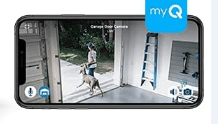If you are looking for information on “Does Chamberlain MyQ work with Alexa?”, you have come to the right place. Let’s get to the answer.
Yes, Chamberlain’s MyQ technology is compatible with Amazon Alexa. This means that if you have a Chamberlain MyQ-enabled garage door opener, you can control it using voice commands through your Alexa-enabled device.
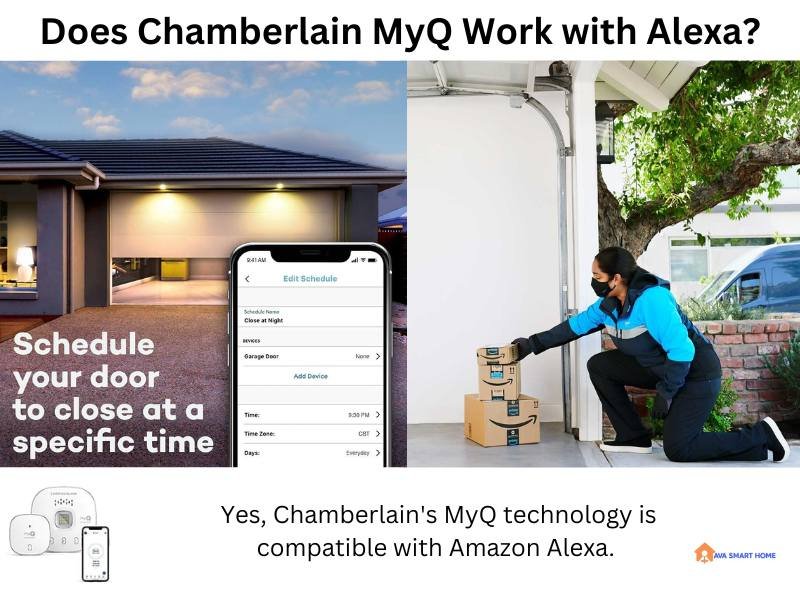
Related: Top 7 Best Smart Locks for Garage Doors in 2024
Download the MyQ skill in the Alexa app and link your MyQ account to set up the integration. Once you’ve done this, you can ask Alexa to open or close your garage door or check its current status. Read also: What is IFTTT And How Does It Work?
It’s important to note that the MyQ technology is not built into every Chamberlain garage door opener model, so you will need to check the compatibility of your specific model before setting up the integration with Alexa. Additionally, you must have an active internet connection and a MyQ-enabled gateway or hub to use the MyQ technology and the Alexa integration.
Last update on 2024-07-25 / Affiliate links / Images from Amazon Product Advertising API
Table of Contents
ToggleHow do I connect MyQ Chamberlain to Alexa?

To connect your Chamberlain MyQ garage door opener to Alexa, you’ll need to follow these steps:
- First, ensure you have a MyQ-enabled garage door opener and a MyQ account. If you haven’t already done so, download the MyQ app and follow the instructions to set up an account.
- Next, download the Alexa app on your smartphone or tablet and log in with your Amazon account.
- In the Alexa app, go to “Skills & Games” in the menu and search for “Chamberlain MyQ”. Select the “Chamberlain MyQ” skill from the search results and tap “Enable to Use”.
- Log in to your MyQ account when prompted and follow the instructions to link your MyQ account to Alexa.
- Once the accounts are linked, you can use voice commands to control your garage door opener through Alexa. For example, you can say, “Alexa, ask MyQ to close the garage door”, or “Alexa, ask MyQ if the garage door is open.”
It’s important to note that the MyQ technology is not built into every Chamberlain garage door opener model, so you will need to check the compatibility of your specific model before setting up the integration with Alexa.
Additionally, you must have an active internet connection and a MyQ-enabled gateway or hub to use the MyQ technology and the Alexa integration.
Does Chamberlain MyQ work with Alexa?
Yes, Chamberlain’s MyQ technology is compatible with Amazon Alexa. This means that if you have a Chamberlain MyQ-enabled garage door opener, you can control it using voice commands through your Alexa-enabled device.
To set up the integration, you will need to download the MyQ skill in the Alexa app and link your MyQ account. Once you’ve done this, you can ask Alexa to open or close your garage door or check its current status.
It’s important to note that the MyQ technology is not built into every Chamberlain garage door opener model, so you will need to check the compatibility of your specific model before setting up the integration with Alexa.
Additionally, you must have an active internet connection and a MyQ-enabled gateway or hub to use the MyQ technology and the Alexa integration.
Connect MyQ to Alexa with IFTTT
If you want to connect your Chamberlain MyQ garage door opener to Alexa using IFTTT (If This Then That), you can follow these steps:
- First, create an IFTTT account if you haven’t already done so.
- Once you’re logged in, please search for the Chamberlain MyQ service on IFTTT and connect it to your MyQ account by following the prompts.
- Next, please search for the Amazon Alexa service on IFTTT and connect it to your Alexa account by following the prompts.
- Once both services are connected, you can create an applet allowing you to use Alexa voice commands to control your garage door opener. To do this, click “Create” in your IFTTT account and select “If This Then That”.
- For the “If This” part of the applet, select “Amazon Alexa” as the trigger service and choose a specific phrase that you want to use to control your garage door opener. For example, you could say “Alexa, trigger the garage door” or “Alexa, open the garage”.
- For the “Then That” part of the applet, select “Chamberlain MyQ” as the action service and choose whether you want the applet to open or close your garage door.
- Finally, give your applet a name and save it. You should now be able to control your Chamberlain MyQ garage door opener using the Alexa voice commands that you set up in the applet.
It’s important to note that using IFTTT to connect MyQ to Alexa may not be as reliable as using the official MyQ Alexa skill. Additionally, you will need to have an active internet connection and a MyQ-enabled gateway or hub to use the MyQ technology and the Alexa integration.
Read also: What is IFTTT And How Does It Work?
Create MyQ and Alexa Routine
You created an IFTTT applet for Alexa to close a MyQ garage door. But you don’t want to start the command with the word “Trigger”.
You can easily add a custom Alexa command to start your IFTTT applet to close the garage.
Create a New Alexa Routine
- Click the hamburger menu in the upper left corner of the Alexa app
- Select “Routines”
- Click the + button in the top right corner to create a new routine
- Complete the 3 steps to create your Alexa Routine with MyQ



Create a Name for Your Alexa Routine
Tap the + button and create a name for your routine. I used “Close Garage”.

Create When This Happens Alexa Command
Tap the + button by “When this happens” to build the trigger to start the routine. Choose “Voice” and type in the customer Alexa command you want to say to close your garage. I used “Close Garage”.

Add IFTTT Action to Close Garage
Tap the + button by “Add action”. And select IFTTT and choose the applet you created that linked your MyQ Garage Door to Alexa. Click the save option.


Congratulations! You are done. Your MyQ Garage Door Opener is now connected to Alexa using a Routine and IFTTT.

Close your Chamberlain MyQ Garage Door by simply saying:
Alexa. Close the Garage.
Currently, you can only close your MyQ Garage Door with Alexa.
MyQ doesn’t allow you to open the garage door with a voice command.
If you want to open and close your garage door with Alexa, I recommend choosing a smart garage door opener other than Chamberlain MyQ.
Comparing Chamberlain MyQ With Other Solutions
Regarding smart garage door openers, Chamberlain MyQ stands out for its compatibility with various voice assistants, including Amazon Alexa and Google Home.
Voice Commands
Combining Chamberlain MyQ with Alexa lets you control your garage door using simple voice commands. For example, you can say, “Alexa, open the garage door,” or “Alexa, close the garage door.” It’s a convenient and hands-free way to manage your garage.
Google Home & Amazon Alexa
Chamberlain MyQ also supports Google Home, ensuring compatibility with both major voice assistant platforms. This flexibility lets you choose the voice assistant that best suits your needs.
Smart Garage Door Openers
Chamberlain MyQ is designed to work with a wide range of garage door openers, making it compatible with most setups. Whether you have a new or existing garage door opener, Chamberlain MyQ can likely be integrated.
Third-Party Solutions
In addition to voice assistants, Chamberlain MyQ can be integrated with third-party smart home solutions, further expanding its functionality. This includes compatibility with IFTTT (If This Then That), allowing you to create custom automation routines.
Is Controlling Your Garage with Alexa Safe?
Controlling your garage with Alexa can be safe if you take certain precautions and use the proper security measures.
Firstly, ensure that your garage door opener is equipped with the necessary safety features, such as sensors that can detect objects or people in the door’s path. This will help to prevent accidents or injuries when using Alexa to control your garage.
Additionally, it’s important to ensure that your Alexa device is secure and that you use strong passwords and two-factor authentication to protect your Amazon account. This can help to prevent unauthorized access to your garage through Alexa.
It would help if you were also cautious about who you share access to your Alexa device with. If you have roommates or guests in your home, make sure that they are aware of the potential risks associated with controlling the garage with Alexa and that they do not use the feature without your permission.
Finally, it’s a good idea to regularly check your garage door’s activity history through the MyQ app or web portal to ensure that no one has gained unauthorized access to your garage.
Overall, controlling your garage with Alexa can be safe if you take the necessary precautions and use common sense.
What Other Garage Door Openers Work with Alexa?
In addition to Chamberlain MyQ, several other garage door openers work with Alexa, including:
- LiftMaster MyQ – LiftMaster is a sister company of Chamberlain, and their MyQ technology is also compatible with Alexa.
- Genie Aladdin Connect – Genie’s Aladdin Connect technology lets you control your garage door opener with Alexa’s voice commands.
- Nexx Garage – Nexx Garage is a third-party device that can be used with most garage door openers to provide smart home integration, including Alexa compatibility.
- Craftsman AssureLink – Craftsman’s AssureLink technology allows you to control your garage door opener with Alexa and through a mobile app.
- Asante Garage Door Opener – Asante’s garage door opener is specifically designed for smart home integration and works with Alexa, Google Assistant, and other smart home platforms.
It’s important to note that not all models of these garage door openers may be compatible with Alexa, so you should check the specific compatibility of your model before attempting to set up integration with Alexa. Additionally, you must have an active internet connection and a compatible gateway or hub to use the smart home technology and Alexa integration.
7 Best Garage Door Locks for Home
How do you choose the right smart lock for your garage door?
Read Also: Schlage Smart Lock Vs August Smart Lock